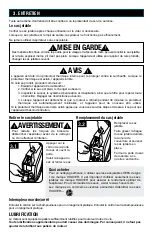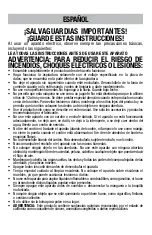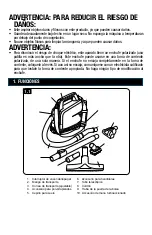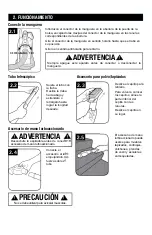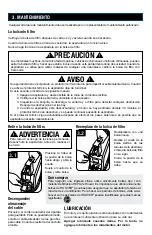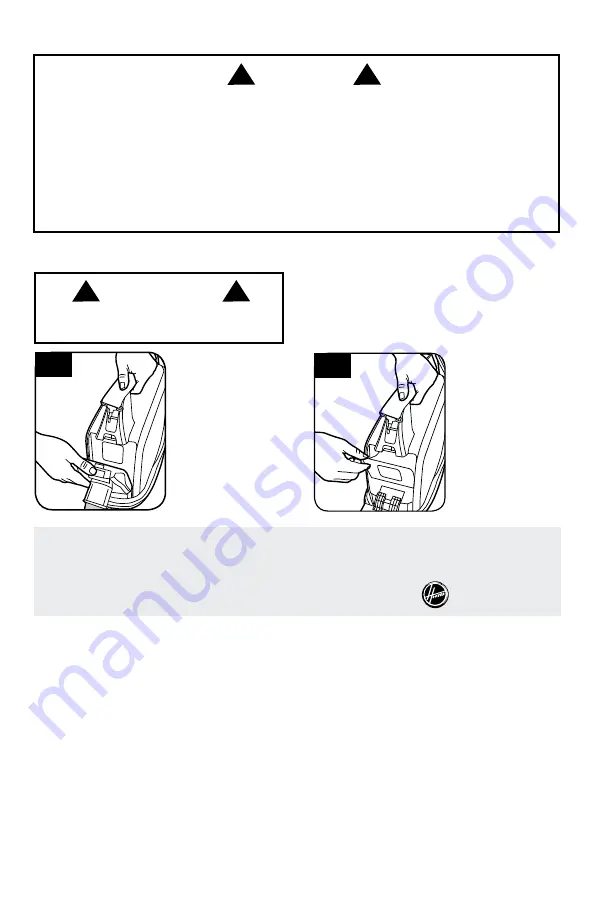
A Thermal Protector has been designed into your cleaner to protect it from overheating. When the
thermal protector activates the cleaner will stop running.
If this happens proceed as follows:
1. Turn cleaner OFF and unplug it from the electrical outlet.
2. Check fullness of bag, change if needed.
3. Inspect the nozzle. exhaust, inlet and filter for any obstructions. Clear obstructions if present.
4. When cleaner is unplugged and motor cools for 30 minutes, the thermal protector will deactivate
and cleaning may continue.
If the thermal protector continues to activate after following the above steps, your cleaner
needs servicing.
NOTICE
!
!
The motor is equipped with bearings that contain sufficient lubrication for their lifetime.
The addition of lubricant could cause damage. Therefore, do not add lubricant to motor.
LUBRICATION
Remove Disposable Bag
Replace Disposable Bag
Press down on the
bag door lock and
open door.
Grasp bag collar and
pull out bag.
Replace with new
bag.
Slide bag collar
behind groove in
opening and push
bag into place.
Close bag door until
it locks.
what To Buy
To assure cleaning effectiveness, use only Hoover
®
Type I HEPA Bags. It is important that you use only
genuine HOOVER
®
bags to assure your cleaner operates at peak performance. To order bags please
visit www.hoover.com. HOOVER
®
bags can be identified by the trademark-
3.1
3.2
To reduce the risk of personal injury - Unplug
before cleaning or servicing.
WARNING
!
!
Wrap cord around cleaner for convenient storage.
Attach the plug end to the cord.
Cord Storage