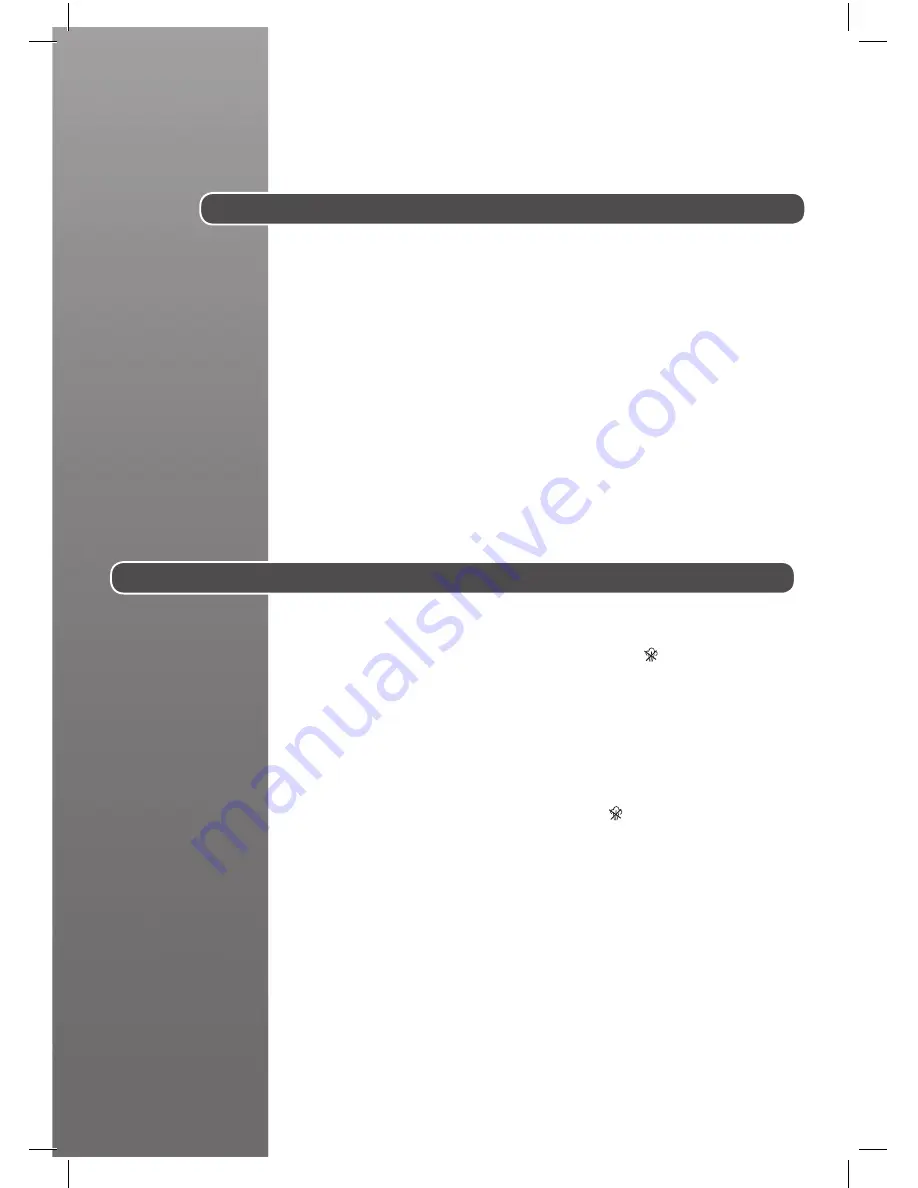
8
8
Chapter 3: Maintenance and Cleaning
To prevent any risk of burns, all maintenance and cleaning operations should only be
carried out when the unplugged appliance has cooled down for at least 2 hours.
Before cleaning, set the steam control knob to the “0” or “ ”, unplug the iron from
wall socket, and allow the appliance to completely cool down, and then clean with a
damp cloth, do not immerse the unit into water or other liquids.
Clean and empty the water tank after every use.
If ironing clothes with high temperature, which is not recommended on the garment
table, this will cause burns to your clothes and residue left on the soleplate of the unit,
it is recommended that you iron over an old cloth to remove any residue from the
soleplate.
After use, set the steam control knob to the “0” or “ ”, disconnect the unit from
mains socket, empty remaining water from water tank and then store the iron after it
has been completely cooled down.
Never use scouring pads, abrasive or chemical cleaners, or solvents
Chapter 2.7 - Auto Shut Off Function
The auto-shut-off function automatically switches the iron off if it has not been moved
for a while.
When the LCD panel shows PAUSE status and the buzzer start beeping, the backlight
will turn to RED, the iron has been switched off by the auto-shut-off function.
To let the iron heat up again:
Pick up the iron or move it slightly.
The LCD panel shows originally status.
If the temperature of the soleplate has dropped below the set ironing temperature,
the LCD panel will show heating up.
If the iron need heat up after you have moved the iron, until it reached required
temperature before you start ironing.
If the iron does not require to heat up after you move it, but still indicates setting
mode, the iron can be used.
When Auto-shut-off function happens you may hear a sound.
nOTE:
Steam and boiling water will come out of the soleplate, impurities and flakes will
be flushed out.
Do not push and hold the self clean button while ironing.
Содержание IRONjet
Страница 1: ......
Страница 11: ...Printed in P R C PART No 48011051...





























