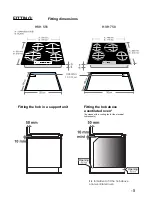14 -
• FAST HEATER OPERATION
Every cooking zone on the hob is equipped with a fast heater for raising the cooking zone’s
temperature faster:
Starting the fast heater
. Start the required zone, press the “+” button to obtain position “9”, release the “+”
button briefly and press it again; the display alternates showing “ ” - “fast heater” and
“ ” heat level.
. If necessary reduce to the required heat position.
.
For increased safety, the cooking zones cut off automatically if they are left on too
long. The cut off depends on the heat level used.
• LOCKING BUTTON OPERATION
The locking function holds the current settings, or prevents anyone from starting the hob.
It is also used for cleaning the control strip as the controls can be locked without the hob
being on.
. Start the required cooking zones.
. Select a heat level for each of them.
. Press the button to set the data; in this way
no other button works, except the On/Off button.
The locking indicator lamp comes on.
To release the locking function, just press the button; the indicator lamp goes
off, all the controls work again.
If when the controls are locked, the timer is on, the time will be counted automatically
and the zone switched off at the end of the programmed time.
If the locking control is on when the hob is finally shut down, the locking control stays
operational and prevents any action when the hob is restarted, press the button to
release the locking function.
locking indicator lamp
Содержание HVH 551
Страница 1: ...1 41011026 INSTRUCTIONS FOR USE AND INSTALLATION Glass Ceramic Hobs HVH 551 HVH 750...
Страница 20: ...20...