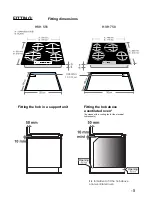6 -
INSTALLATION – ELECTRICAL CONNECTION
«The installation receiving the appliance referred to must comply with the standard in
force in the installation country».
The HOOVER company does not accept any responsibility if this provision is not
complied with.
• All work in relation to the power supply cable must be carried out by the after
sales service or someone with similar qualifications.
Caution:
• Before connecting, check the power supply voltage shown on the meter, the
circuit breaker setting, the fuse rating and the earth continuity of the installation.
• Connection to the network must be by earthed socket outlet, or by means of a
multi-pole circuit-breaker having a distance between contacts of at least 3 mm.
If the appliance has a socket outlet, it must be installed so that the socket outlet is
accessible.
• The manufacturer will not be liable for any incident, or the possible consequences
that may arise from the use of the oven not earthed, or connected to an earth with
defective continuity.
The ceramic hob comes without power supply cable. It is equipped with a
terminal board for selecting the type of electrical connection appropriate to the
installation.
CONNECTING TO THE TERMINALS:
when connecting you must comply with the instruction given in page 7.
. The installation must be protected by an appropriate fuse, see table page 7, and have
wires with large enough cross-section to supply the appliance normally.
. The power supply cable must be selected according to the information of the table.
When connecting you should:
. Turn over the hob, glass side against the work top, taking care to protect the glass!
. Open the cover in the following sequence:
. find the two tabs located on the sides,
. put the blade of a flat screwdriver in front of each
tab, push in and press,
. remove the cover.
Содержание HVH 551
Страница 1: ...1 41011026 INSTRUCTIONS FOR USE AND INSTALLATION Glass Ceramic Hobs HVH 551 HVH 750...
Страница 20: ...20...