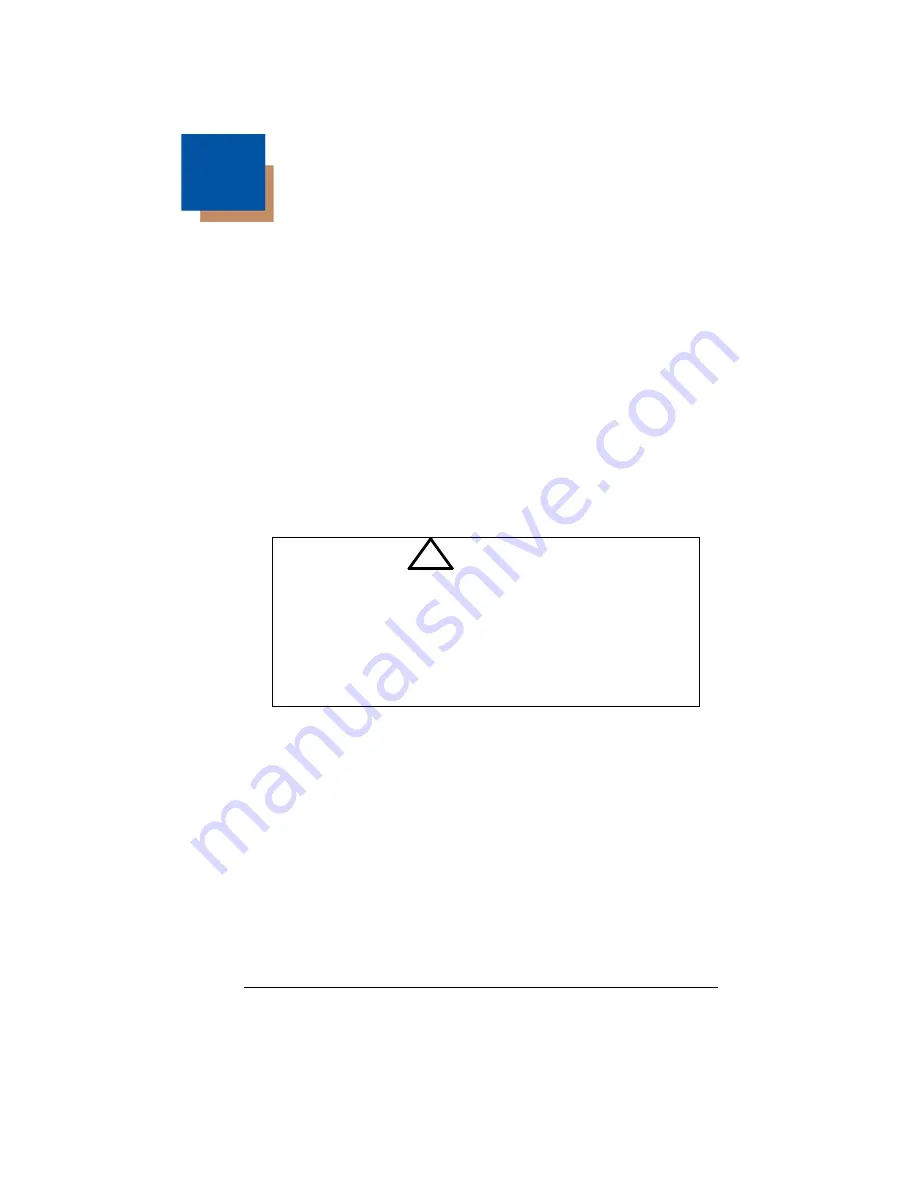
13 - 1
13
Maintenance
Repairs
Repairs and/or upgrades are not to be performed on this product. These ser-
vices are to be performed only by an authorized service center (see
Maintenance
Your device provides reliable and efficient operation with a minimum of care.
Although specific maintenance is not required, the following periodic checks
ensure dependable operation:
Cleaning the Scanner
The scanner or base’s housing may be cleaned with a soft cloth or tissue
dampened with water (or a mild detergent-water solution.) If a detergent
solution is used, rinse with a clean tissue dampened with water only.
Cleaning the Window
Reading performance may degrade if the scanner’s window is not clean. If
the window is visibly dirty, or if the scanner isn’t operating well, clean the
window with one of the cleaning solutions listed for
,
below.
Health Care Housing
Some configurations of Xenon scanners are available with an external
plastic housing that is designed to resist the effects of harsh chemicals in a
health care environment. The plastic is crystalline in nature, which helps
prevent chemicals from seeping through the housing.
Do not submerge the scanner in water. The scanner’s
housing is not watertight.
Do not use abrasive wipes or tissues on the scanner’s
window – abrasive wipes may scratch the window. Never
use solvents (e.g., acetone) on the housing or window –
solvents may damage the finish or the window.
!
Caution:
Do not submerge the scanner in water. The scanner’s
housing is not watertight.
Do not use abrasive wipes or tissues on the scanner’s
window – abrasive wipes may scratch the window. Never
use solvents (e.g., acetone) on the housing or window –
solvents may damage the finish or the window.
Содержание XENON 1900
Страница 1: ... Xenon 1900 1902 Area Imaging Scanner User s Guide ...
Страница 14: ...CCB01 010BT Base Item Number Serial Number and Revision Information location Compliance Label location ...
Страница 62: ...2 28 ...
Страница 95: ...3 33 ESC 8 Razz or error tone to indicate a decode communication to host was unsuccessful Command Action ...
Страница 96: ...3 34 ...
Страница 124: ...4 28 ...
Страница 204: ...7 62 ...
Страница 224: ...8 20 ...
Страница 232: ...9 8 ...
Страница 237: ...10 5 9 If you ve selected the defaults during installation you can click on Start Menu All Programs Honeywell EZConfig ...
Страница 238: ...10 6 ...
Страница 284: ...12 4 CCB01 010BT Charge Base Mounting 8x32 thread x 39 in 10mm deep 2 36 in 59 84mm 3 35 in 85 09mm 2 8 in 72 1mm ...
Страница 309: ...Sample Symbols Aztec MaxiCode Micro PDF417 Package Label Test Message Test Message ...
Страница 310: ...Programming Chart 1 0 2 3 6 7 5 4 8 9 ...
Страница 312: ...Honeywell Scanning Mobility 9680 Old Bailes Road Fort Mill SC 29707 Xenon UG Rev C 3 11 ...
















































