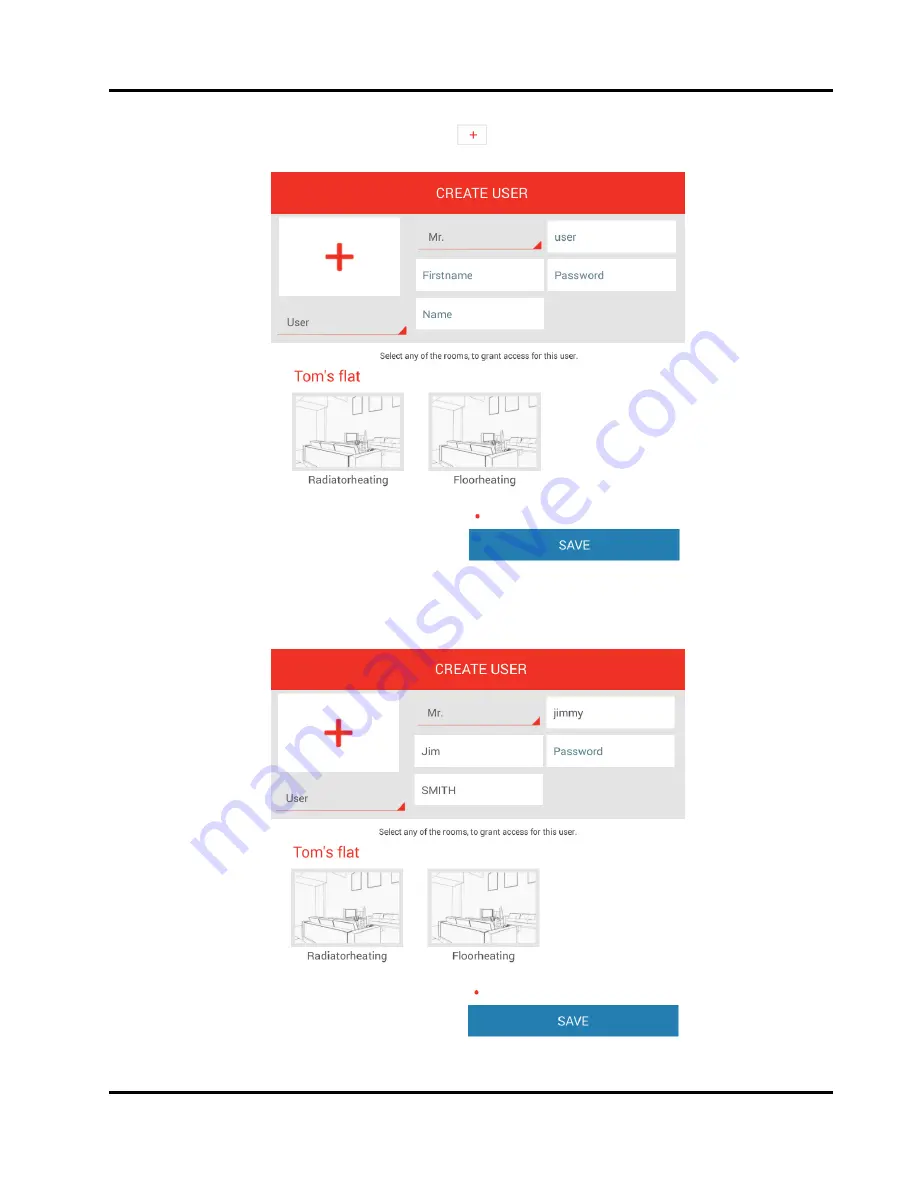
Menu
Settings
35
EN2H-0402GE51
R0316
Creating New Users
1. In the "
User"
area, tap the
icon. The
Create User
dialog window will appear.
2. Select the user role for the new user by tapping on
User
.
3. Type in the personal data: first name, surname, user name, and password.
4. Tap on the rooms you will assign to the user.
Содержание Smile
Страница 1: ...Honeywell EN2H 0402GE51 R0316 Operating Instructions Smile Connect System ...
Страница 2: ...EN2H 0402GE51 R0316 ...
Страница 4: ...Table of Contents EN2H 0402GE51 R0316 4 ...
Страница 49: ...Menu Settings 49 EN2H 0402GE51 R0316 ...
Страница 50: ...Menu Settings EN2H 0402GE51 R0316 50 ...
Страница 51: ...Menu Settings 51 EN2H 0402GE51 R0316 ...






























