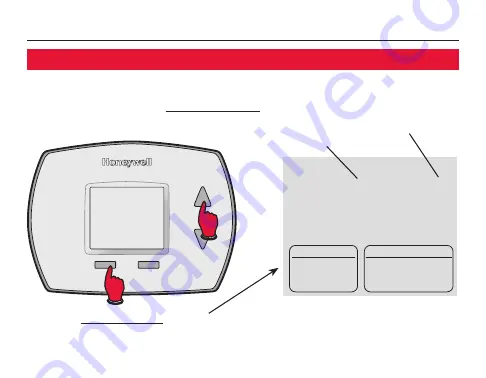
Installation Guide
1
Next
1
0
Done
Function
number
Setting
To begin, press and hold the
s
and
FAN
buttons until the display
changes.
Press
s
or
t
to change settings.
Press
NEXT
to advance to next function.
Press
DONE
to exit and save settings.
Next, you must set the thermostat to control the heating and cooling
system in your home. Press and hold the
s
and
FAN
buttons to enter
system setup.
System setup (set thermostat to match your system)
Содержание RTH5100B
Страница 1: ...Installation Guide RTH5100B Non Programmable Digital Thermostat 69 1926EF ...
Страница 11: ...RTH5100B Pull here to remove wallplate from new thermostat Remove battery holder Wallplate Remove wallplate ...
Страница 31: ......
Страница 33: ...Guide d installation RTH5100B Thermostat numérique non programmable 69 1926EF ...
Страница 63: ......
















































