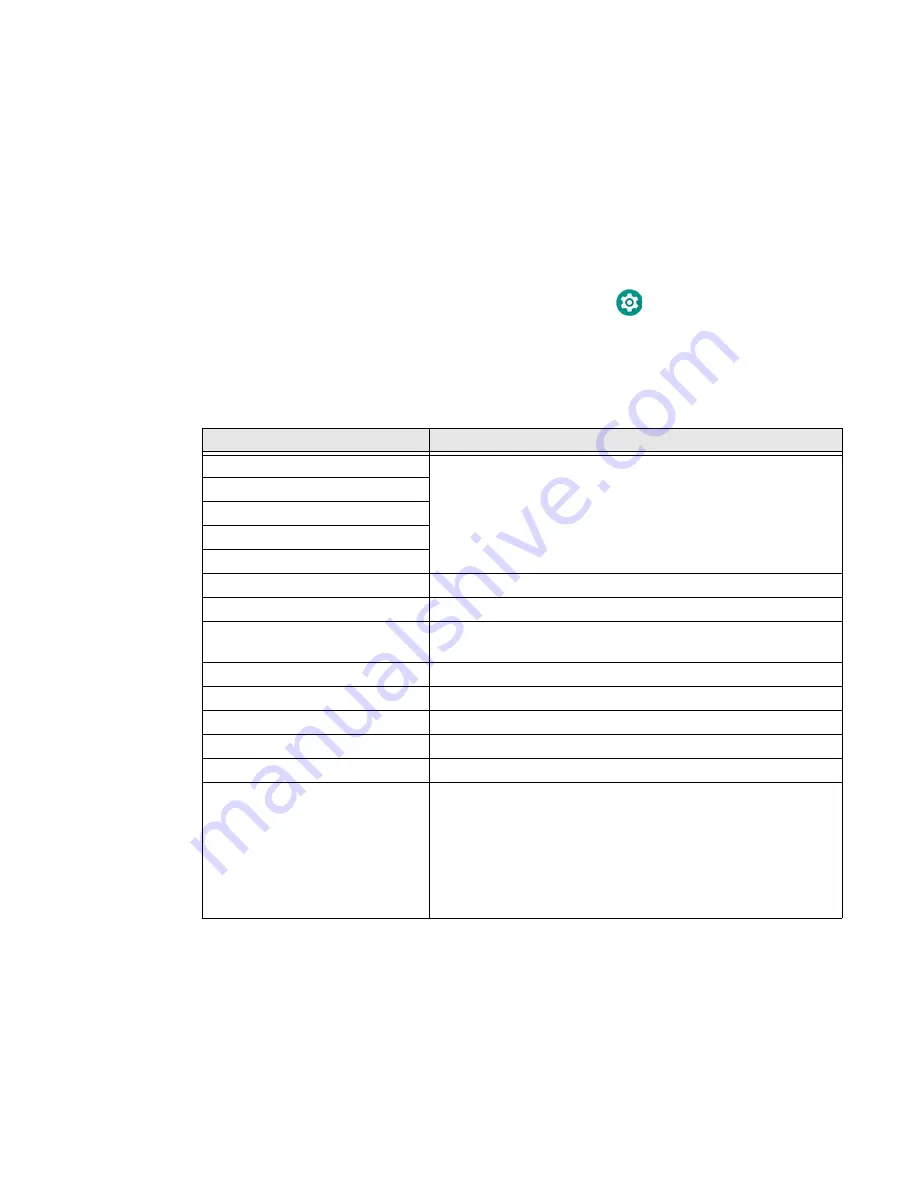
RT10A Rugged Tablet
13
About the Audio Features
The RT10 has multiple speakers, a microphone, and several software tools to
configure sound volume or enable vibration feedback.
Audio Settings
This section describes the audio and sound settings you can configure in the
Settings app.
•
To change audio settings, select the
Settings
app
and then tap
Sound
.
Note:
Sound settings are model dependent. Some settings may not be available for your
model type.
Sound Settings
Setting
Description
Media volume
Use the sliders to set the volume for media (e.g., music, videos,
and games), alarms and rings (notifications and ringtones).
Call volume
Alarm volume
Ring volume
Notification volume
Also vibrate for calls
Set the phone to vibrate for incoming calls.
Do Not Disturb
Configure the Do not disturb feature.
Shortcut to prevent ringing
Set
Press Power & Volume Up together.
Options include:
Vibrate, Mute, and Do Nothing.
Phone ringtone
Set the phone ringtone.
Default notification sound
Set the default sound used for notifications.
Default alarm sound
Set the default sound used for alarms.
Screen locking sounds
Turn the screen lock sounds on or off.
Advanced
Select to expand the settings menu.
Other sounds and vibrations
Turn sounds On or Off for:
•
Dial pad tones
•
Screen locking sounds
•
Charging sounds
•
Touch sounds
•
Touch vibration
Содержание RT10A
Страница 1: ...User Guide RT10A Rugged Tablet powered by Android ...
Страница 8: ...viii RT10A Rugged Tablet ...
Страница 10: ...x RT10A Rugged Tablet ...
Страница 48: ...38 RT10A Rugged Tablet ...
Страница 52: ...42 RT10A Rugged Tablet ...
Страница 76: ...66 RT10A Rugged Tablet ...
Страница 92: ...82 RT10A Rugged Tablet ...
Страница 93: ......
Страница 94: ... Honeywell 9680 Old Bailes Road Fort Mill SC 29707 www honeywellaidc com RT10A EN UG 01 Rev A 8 20 ...
















































