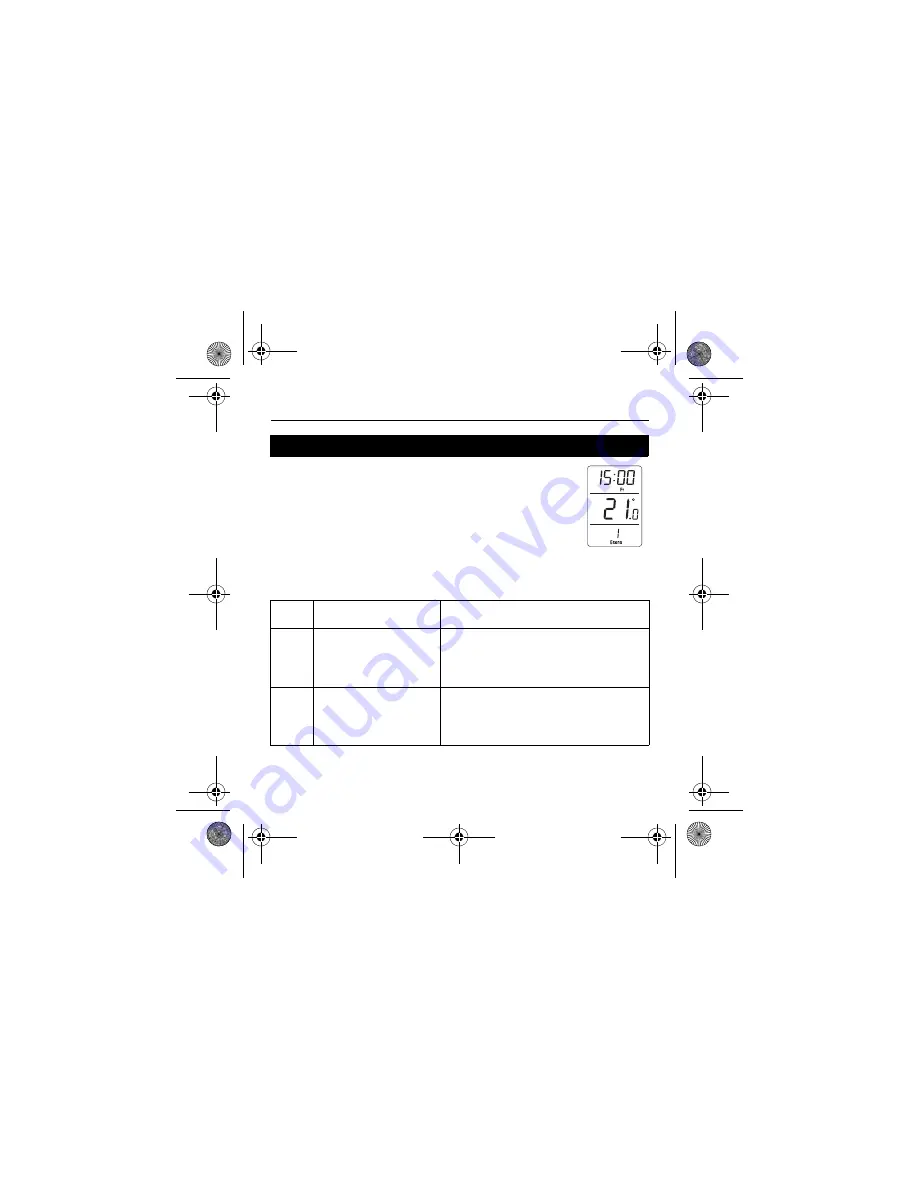
Owner’s Guide
10
To place the thermostat in Economy mode, press the
Mode
button until
Econo
appears on the screen. The period number will
also appear after you have programmed the periods in the
Economy mode. This mode is ideal for weekend residences
(cottages) as it can be used to keep the temperature at an
economy level during most of your absence and raise the
temperature to a comfortable level by your usual arrival time. If
you do not show up at your cottage, the temperature will return to
the economy level until the following weekend.
The Economy mode has two periods which you can set as follows:
Economy mode
Period
Temperature
Start Time
1
Set to a comfortable level
(e.g., 21.0°C / 70°F).
Set the day and time that you want the tem-
perature to start rising so that the comfort-
able level is reached by the time you arrive
(e.g., Friday at 3:00 pm).
2
Set to an economy level
(e.g., 15.0°C / 59°F).
Set the day and time that you want the tem-
perature to start dropping to the economy
level if you do not show up (e.g., Friday at
8:00 pm).
400-104-010-D_69-1855EF (RLV430 Honeywell TH104) ENG.fm Page 10 Monday, August 31, 2009 1:16 PM



























