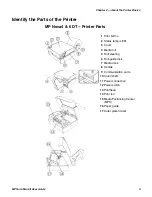Chapter 1 — Safety Information
MP Nova Mark II User Guide
3
•
Rain or water has got into the printer.
•
The printer is not functioning correctly despite the user has followed the
instructions for use.
•
You have dropped the printer or the casing has been damaged.
•
The printer is not functioning correctly and requires service.
Printer Label
Printer Sign: Use this illustration to identify printer information.
Содержание MP Nova Mark II
Страница 1: ...MP Nova Mark II MP Nova4 DT MP Nova4 TT MP Nova6 DT MP Nova6 TT User Guide ...
Страница 3: ...MP Nova Mark II User Guide iii ...
Страница 6: ...vi MP Nova Mark II User Guide Consumables 74 General Media 74 ...
Страница 13: ...Chapter 1 Safety Information 4 MP Nova Mark II User Guide ...
Страница 47: ...Chapter 4 Printer Configuration 38 MP Nova Mark II User Guide ...
Страница 59: ...Chapter 5 Printer Operation 50 MP Nova Mark II User Guide ...
Страница 71: ...Chapter 6 Printer Maintenance 62 MP Nova Mark II User Guide ...
Страница 75: ...Chapter 7 Troubleshoot Your Printer 66 MP Nova Mark II User Guide ...
Страница 76: ...67 A Printer Specifications ...
Страница 79: ...Appendix A Printer Specifications 70 MP Nova Mark II User Guide ...
Страница 80: ...71 B Kits Parts Consumables ...
Страница 84: ......
Страница 85: ...Honeywell www honeywellaidc com MP Nova Mark II User Guide P N 92 2744 01 P N 92 2744 01 ...