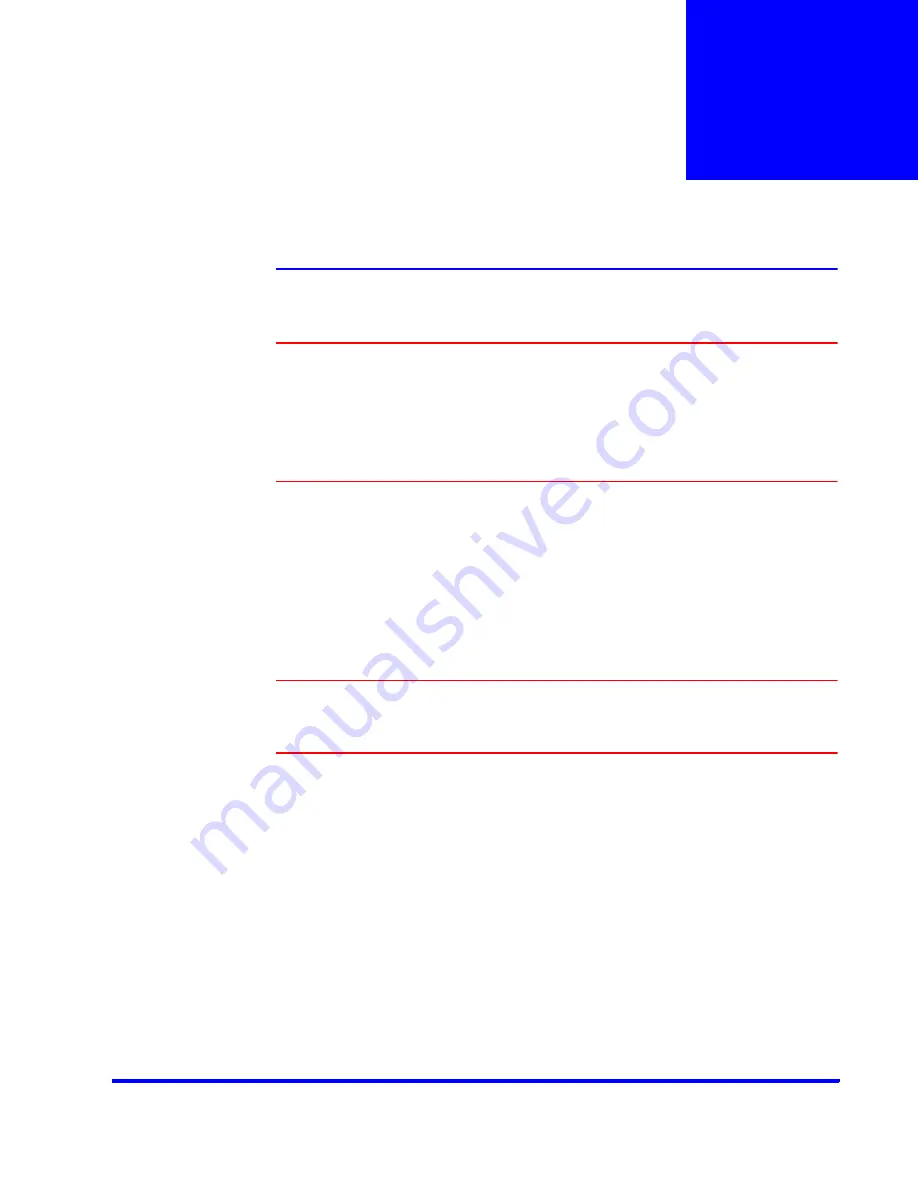
MAXPRO NVR Commissioning and Installation Guide
31
3
Installing MAXPRO NVR
Overview
This chapter describes the procedures for installing the MAXPRO NVR software. Follow the
appropriate section in this chapter to complete your MAXPRO NVR software installation.
Caution:
For Honeywell’s boxed solutions, MAXPRO NVR PE, MAXPRO NVR XE
and MAXPRO NVR SE, the server and client software required is
pre-installed on the box. Hence the instructions in this chapter for Server
software fresh installation are
NOT
applicable.On the boxes, only the
installation upgrade process might apply depending on the existing
software version on the box. For client workstations, the client installation
procedure is applicable.
Before you Begin
•
Ensure that the client and server computers meet the software and hardware
requirements.
•
Ensure that the requirements mentioned in the
MAXPRO NVR Software Prerequisites
section are fulfilled.
Caution:
Before starting the installation, please ensure that Windows updates are
not updating the system, and Antivirus is not performing any live updates
in the background.
M A X P R O N V R S o f t w a r e P r e r e q u i s i t e s
Before you install Honeywell MAXPRO NVR software, please note the MAXPRO NVR Server
requirements listed in the following section.
MAXPRO NVR Server
The computer that is designated as the server must run on one of the following operating
systems.
Microsoft
®
Windows
®
7 Professional 32-bit, 64-bit
•
Service pack 1 must be installed on the NVR before installing MAXPRO NVR
software.
Содержание MAXPRO 2.5
Страница 1: ...Document 800 09355V5 04 2013 MAXPRO NVR 2 5 Commissioning and Installation Guide ...
Страница 2: ...This page is intentionally left blank ...
Страница 3: ...Revisions Issue Date Description 1 0 April 2013 New document ...
Страница 4: ...This page is intentionally left blank ...
Страница 10: ...This page is intentionally left blank ...
Страница 76: ...I N D E X 194 MAXPRO NVR Commissioning and Installation Guide This page is intentionally left blank ...















































