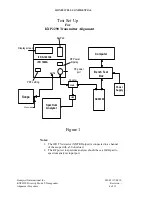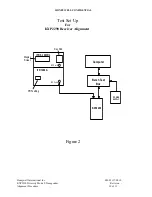HONEYWELL CONFIDENTIAL
Unit Receiver Sensitivity Alignment:
See Figure 2 For Test Equipment Set UP:
1.
Set IFR to ATCRBS, and set the PRF to 450.
2.
On the KXP2290 Main Board set R1200 to its center position.
3.
Connect a 2dB loss RF cable from IFR antenna port (A) to the KXP2290 Bottom
Antenna port (J2). The KXP2290 Top Antenna port (J3) is not connected to IFR
at this time.
4.
Set IFR RF Level to -75dBm.
5.
While observing the IFR for ATCRBS reply, adjust R2212 on the KXP2290
Receiver Board, to obtain a 50% to 70% reply.
6.
Set IFR RF Level to -74dBm.
7.
Observe the IFR for a 99% to 100% ATCRBS reply.
8.
Connect a 2dB loss RF cable from IFR antenna port (A) to the KXP2290 Top
Antenna port (J3). The KXP2290 Bottom Antenna port (J2) is not connected to
IFR at this time.
9.
Set IFR RF level to -75dBm.
10.
While observing the IFR for ATCRBS reply, adjust R2211 on the KXP2290
Receiver Board, to obtain a 50% to 70% reply.
11.
Set IFR RF level to -74dBm.
12.
Observe the IFR for a 99% to 100% ATCRBS reply.
Honeywell International Inc.
001-05117-0010
KXP2290 Diversity Mode S Transponder
Revision -
Alignment Procedure
11 of 11
Содержание KXP2290
Страница 1: ......