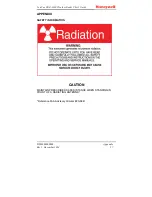IntuVue RDR-4000 Weather Radar Pilot's Guide
Technical Operation
D201002000008
54
Rev 1, December 2014
The separation is done by applying an envelope around the intended
flight path: weather within the envelope is considered
on path
weather;
weather outside the envelope is
off path
weather. On the display,
off
path
weather is distinguished from
on path
weather by black stripes
(see illustration on page 34). The flight path angle is computed based
on the ratio of calculated vertical speed to ground speed. The expected
flight path altitude is extrapolated to 60 nm. Beyond 60 nm, level flight
at the calculated altitude is assumed.
ENVELOPE BOUNDARY DEFINITION
The upper and lower boundaries of the separation envelope are based
on the parameters listed above. The envelope is not bounded in the
horizontal plane. During level flight the envelope extends from 4,000 ft
above to 4,000 ft below the aircraft’s altitude. At cruise altitudes above
29,000 ft MSL, the lower boundary is extended down to 25,000 ft MSL
when necessary to ensure that the most reflective parts of any
convective cells are displayed. The upper boundary cannot go lower
than 10,000 ft MSL. Additionally, absolute envelope boundaries of
60,000 ft and ground level apply. The resulting rules are shown in the
following table.
Envelope boundary limits
Aircraft Altitude
(ft MSL)
Lower Envelope Boundary
Upper Envelope Boundary
> 29,000
25,000 ft MSL or Flight
Altitude minus 4000 ft
29,000 to 6,000
Flight Altitude plus 4,000 ft
(max. 60,000)
< 6,000
Flight Altitude minus 4,000 ft
(min. ground elevation)
10,000 ft MSL
In the ALL/ALL WX and ON PATH/PATH WX modes, the RDR-4000
projects a three-dimensional memory space onto a two-dimensional
display. This means the weather displayed for any one memory cell is
the color of the strongest return in that column of memory cells.
Specifically, if there is any weather data in a given column that is inside
the envelope for
on path
weather; the color of the strongest of these
returns is displayed. If there is no weather data inside the envelope,
then the color of the strongest return from outside the envelope is
displayed as
off path
weather if in the ALL/ALL WX mode. In the ON
PATH/PATH WX mode, no
off path
weather is displayed.
Stronger returns outside the envelope (
off path
weather) never override
the strongest returns displayed as
on path
weather.
Содержание IntuVue RDR-4000
Страница 8: ...IntuVue RDR 4000 Weather Radar Pilot s Guide Introduction D201002000008 4 Rev 1 December 2014 ...
Страница 40: ...IntuVue RDR 4000 Weather Radar Pilot s Guide Equipment Description D201002000008 36 Rev 1 December 2014 ...
Страница 54: ...IntuVue RDR 4000 Weather Radar Pilot s Guide Technical Operation D201002000008 50 Rev 1 December 2014 ...
Страница 63: ......