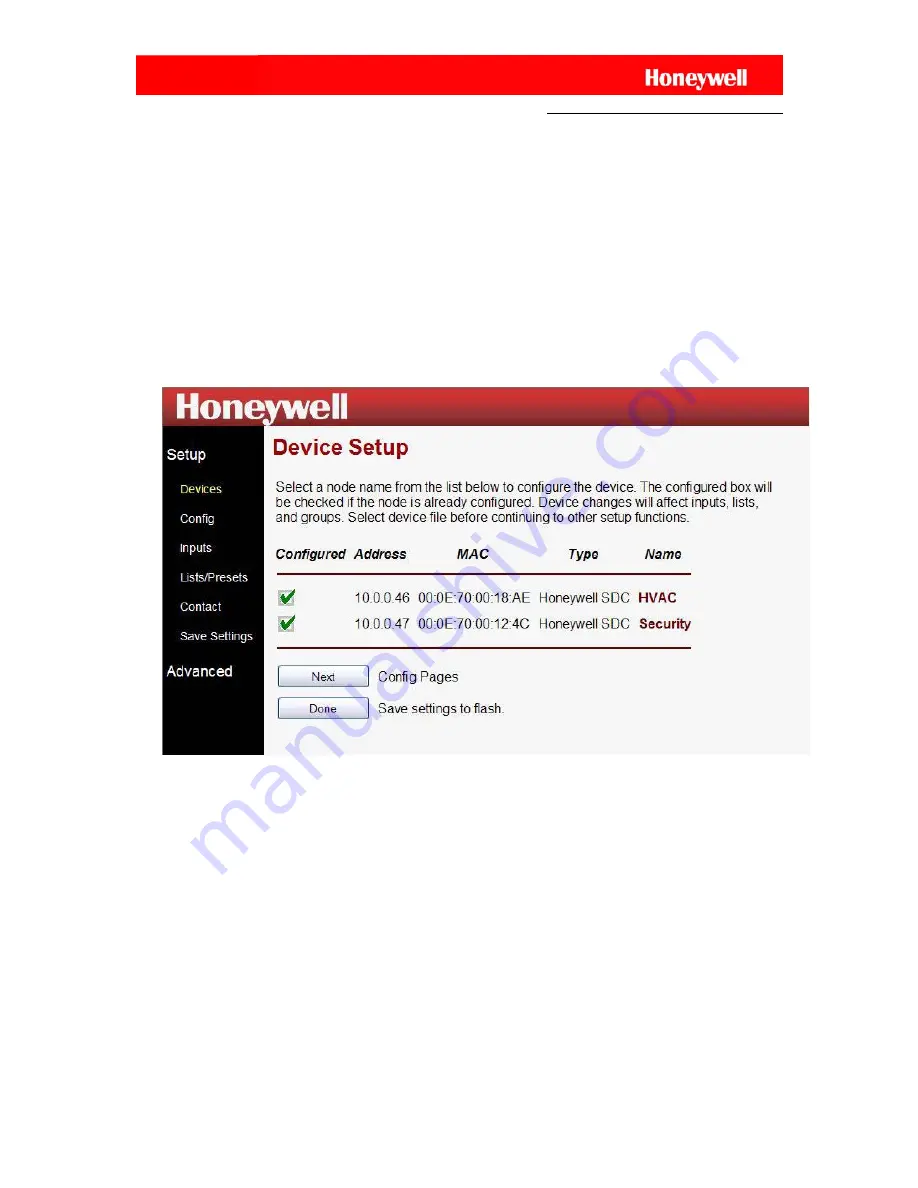
Technical Support
Setup - Guide
- Page 9 of 18 -
Select Devices
The Device Setup page allows you to configure what specific equipment is controlled
by each ICM in the network. Select the device controlled by each ICM before
configuring anything else in the system. The device selection process is performed
using the following steps:
1.
Click on Devices to bring up the Device Setup page. This page contains a list of
all the devices in the system. The checkbox on the left side of the page will
contain a green checkmark for each device that has already been set up. Click on
the name of the first device in the list that has not been configured.
Figure 2 - Device setup
2.
Figure 8 shows a list of ports on the ICM. For each port in the list, perform the
following three steps:
a.
In the column headed “Device File” select the device file from the drop-
down list that matches the make and model of the device attached to that
port. Built-in devices will auto-detect the connected device if it is
powered on and connected. If the device has already been detected, the
information in the list will already reflect the correct device.


















