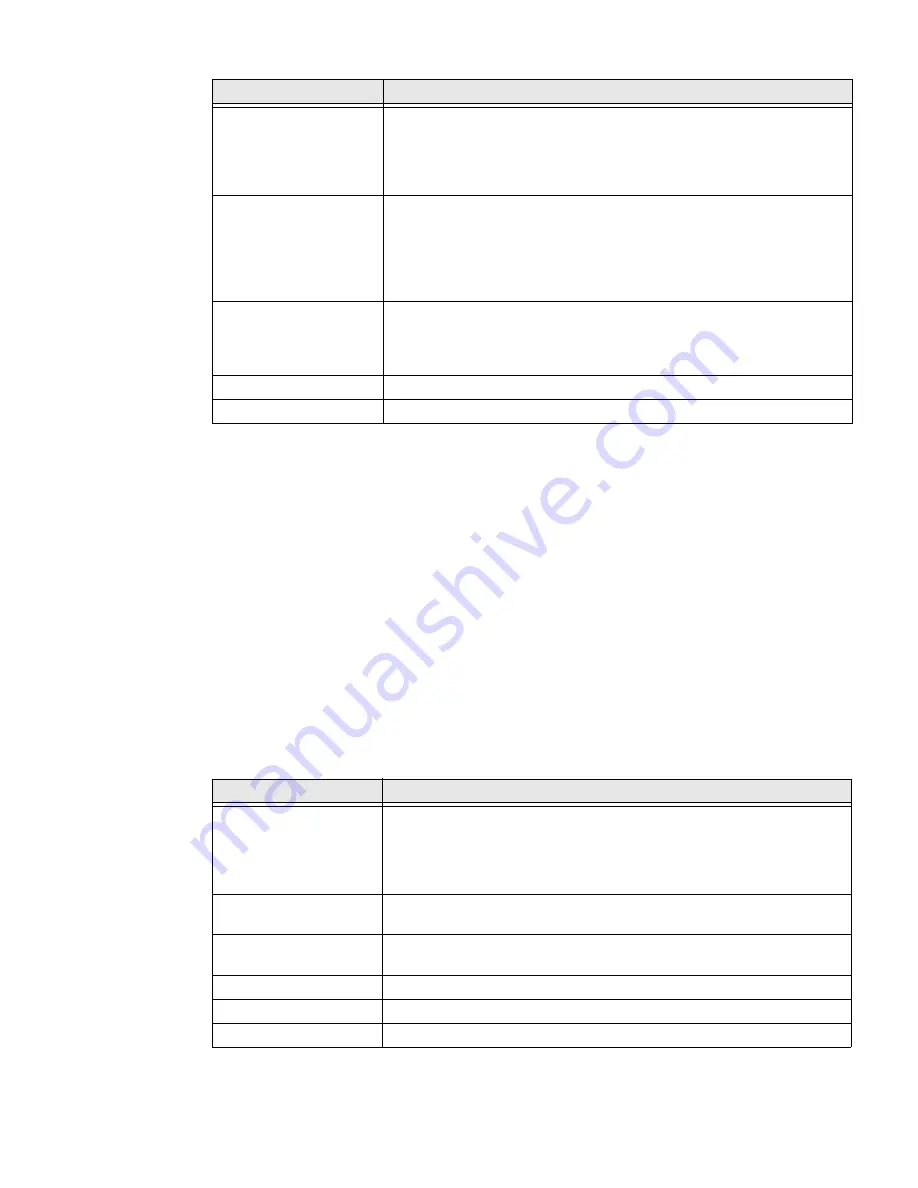
10
IF1C
Fixed RFID Reader User Guide
Configure Common Network Settings
You can configure the common network settings that apply to the reader network
interface.
1.
Log in to the web browser interface and click
Network Configuration >
Common
.
2.
Configure the settings.
3.
Click
Activate Changes
to save your changes.
Common Network Settings
You can configure these common network settings that apply to the reader net-
work interface.
Router Default
The IP address of the router. The IP address has the form
x.x.x.x
, where
x
is
a number from 0 to 255.
If DHCP is enabled, the currently assigned router address appears in this
field.
If DHCP is disabled, specify the router address in the entry field.
Link Local IP Address
The IP address of the reader is only routable on the local IP subnet. The
reader auto-negotiates with other devices on its Ethernet segment to
obtain a unique address, so no user configuration of the Link Local IP
Address is necessary. The reader always has a Link Local IP Address,
even if another address is assigned through DHCP or statically via user-
configuration.
IPv6 Autoconfigure
Enables IPv6 automatic configuration.
Auto-configuration is enabled by default. If you disable auto-
configuration, you need to specify an IPv6 address, subnet mask, and
router.
IPv6 Address
128-bit IPv6 address for the reader.
IPv6 Router
128-bit address for the IPv6 router.
Setting
Description
Setting
Description
Hostname
Name for this reader. The default is “IF1<serial number of the reader>”.
The host name can be either a simple host name, or a qualified domain
name (FQDN). If this reader obtains its IP address via DHCP, this
parameter is sent to the DHCP server. If the server supports it, this field is
used for dynamic DNS updates.
DNS Server 1
IP address of a domain name server that the reader uses to resolve DNS
names.
DNS Server 2
IP address of a second domain name server that the reader uses to
resolve DNS names.
DNS Suffix 1
Primary DNS suffix to be appended to unqualified names.
DNS Suffix 2
Secondary DNS suffix to be appended to unqualified names.
SNTP Server Name 1
DNS name or IP address of an SNTP or NTP server.
Содержание IF1C
Страница 1: ...User Guide IF1C Fixed RFID Reader ...
Страница 49: ...Steps to make duty cycle off 1 Connect Putty session 2 You will get BRI prompt with OK ...
Страница 52: ...4 Navigate to maintenance press reboot to reboot the reader ...
Страница 53: ...Honeywell 9680 Old Bailes Road Fort Mill SC 29707 www honeywellaidc com IF1C EN UG Rev a 05 18 ...
















































