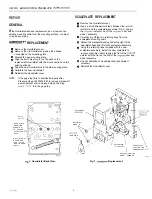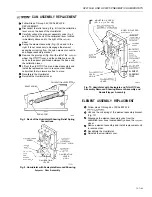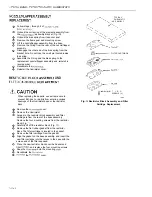B AND
PNEUMATIC
B: Adjustable TR factory set at 5% rh
3 to 15% rh Low Range
3 to 20% rh High Range
Adjustable TR factory set at 12% rh
7 to 35% rh Low Range
If the Humidistat is in an area where it is exposed to
dust or dirt,
remove the cover and use an
air hose or soft brush to remove
dust or
dir-t.
Ambient Operating: 45 to
(7 to
Storage: -30 to
(-35 to
1972
and sense changes in ambient relative humidity.
The sensed change causes a proportional change in the
branchline pressure (BLP) and changes the control actuator
position by the same proportion. The
(DA) increases
and the
(RA) decreases the BLP when the relative
humidity increases.
The
(RA) provides an inverse branch pressure
signal in relation to the sensed relative humidity. The wide
throttling range allows a reset of
humidity as a
function of the outdoor temperature, preventing condensation
during extreme winter conditions.
The tools shown in Figure 3 and a sling psychrometer or
Digital Relative Humidity Pen
are necessary to
calibrate the Humidistats.
PEN CCT915
the nylon sensing
becomes
with oil, grease, or dust, remove and clean it by
agitating it in an acetone solution. Dry the element at
room temperature.
the efement and
the Humidistat.
The throttling range is factory set and should not
any
change under normal operating conditions. If a change in
relative humidity causes the system to hunt or the response is
too slow, reset the throttling range as follows:
If the system hunts or the controlled device cycles,
move the throttling range indicator down. If the
response is too slow, move the throttling range
up toward minimum.
Recalibrate the Humidistat each time the
range is changed.
T H R O T T L I N G
I N D I C A T O R
N Y L O N
LOCK SCREW
S E - i - P O I N T /
L O C K I N G S T O P S
A D J U S T M E N T
Fig. 4. Humidistat with t
ig. 3. Calibration Tools.