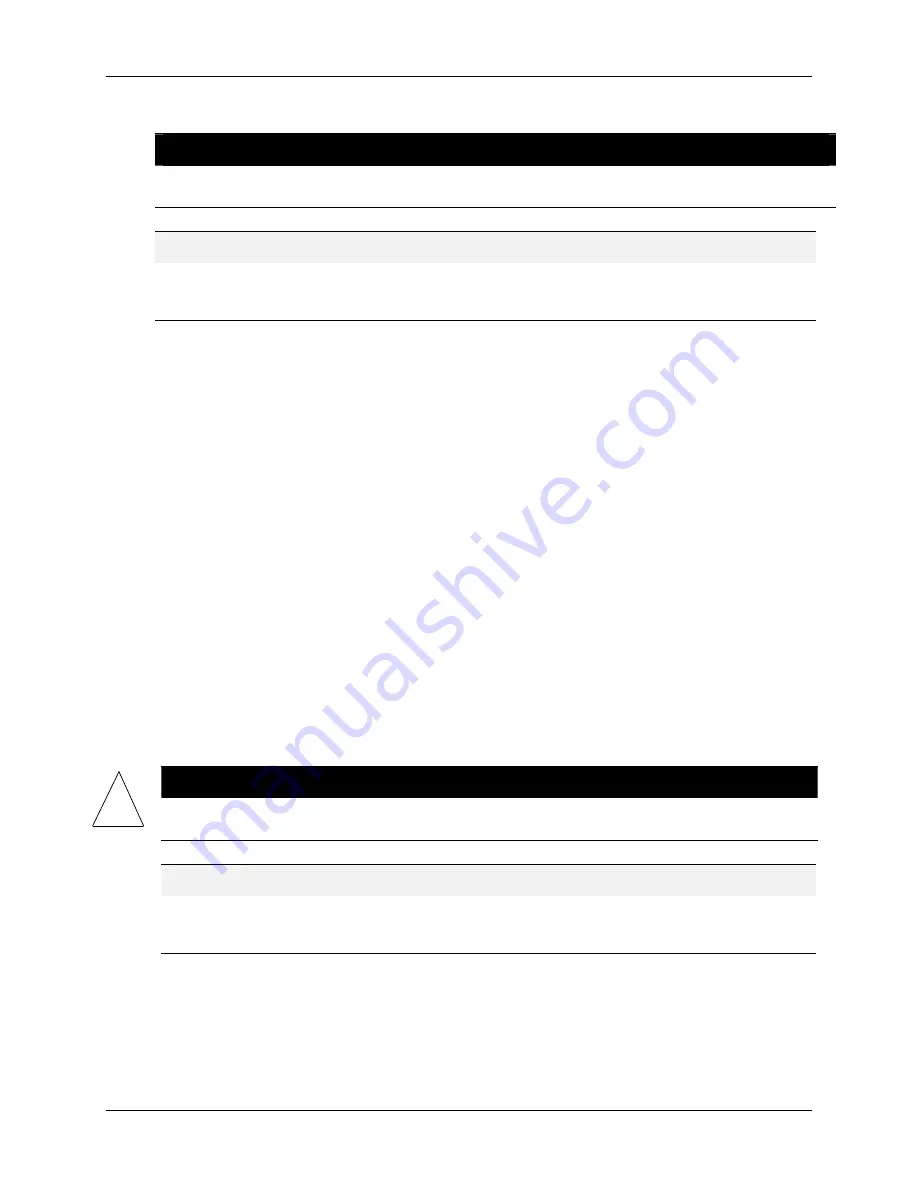
10260A Series Actuators Installation, Operations, and Maintenance Manual
36
10260A Series Actuators – Installation, Operations, and Maintenance
2/03
4.7.3 ZERO and SPAN Adjustments
WARNING
While the unit is powered, a potentially lethal shock hazard exists inside the case. Do not open the case while
the unit is powered. Disconnect power before moving jumpers.
REFERENCE
Note that jumpers (W1 and W2) may be inserted to connect the common (center) terminal to either of two
other terminals. Pull the jumper straight out from the board surfaces to remove it. To install it, align it with
the desired pair of terminals and push it firmly into place.
To set the Zero and Span adjustments, use the following procedure:
1. Disconnect
power.
2. Remove jumper W2 from the circuit board and set it aside for later replacement. (See Figure 4-5.)
3. Verify that limit switches and the actuator travel relative to the mechanical stops are correctly adjusted.
(See Section 4.2.)
4. Make sure actuator is in CCW mode. (See Section 4.9, Step 1 only, to reverse direction.)
5. Apply power and set the input to minimum value (4 mA for 4-20 mA input, for example).
6. Adjust ZERO potentiometer (R11) until the actuator is at the desired “down” position. Pointer should
point to 0 % on CCW (left) scale or 100 % on CW (right) scale.
7. Set the input to maximum value (20 mA for 4-20 mA input).
8. Adjust SPAN potentiometer (R7) until the actuator is at the desired “up” position. Pointer should point
to 100 % on the CCW (left) scale or 0 % on CW (right) scale.
9. Set the input to minimum again and readjust the ZERO setting, if necessary. Repeat steps 6 through 8
until ZERO and SPAN positions are correct.
10. Disconnect power and replace jumper W2 in the desired position (refer to “Fail-safe Adjustments” in
this chapter for instructions for installing W2). If CW operation is desired, reverse direction (see
Section 4.9).
4.7.4 Fail-Safe Settings; Loss of Signal (L.O.S.)
WARNING
!
While the unit is powered, a potentially lethal shock hazard exists inside the case. Do not open the case
while the unit is powered. Disconnect power before moving jumpers.
REFERENCE
Note that jumpers (W1 and W2) may be inserted to connect the common (center) terminal to either of two
other terminals. Pull the jumper straight out from the board surfaces to remove it. To install it, align it with
the desired pair of terminals and push it firmly into place.
Содержание HercuLine 10260A
Страница 10: ...x 10260A Series Actuators Installation Operations and Maintenance 2 03 ...
Страница 36: ......






























