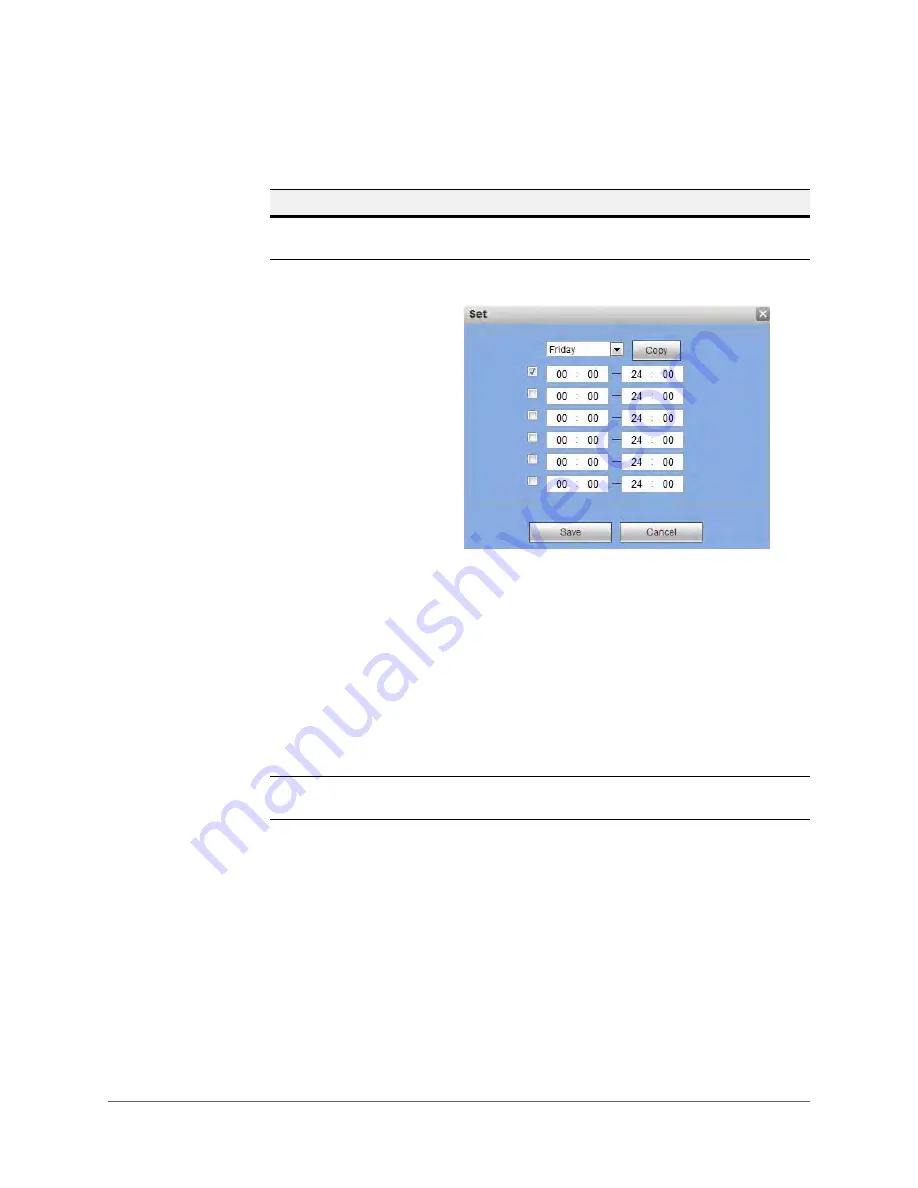
Web Operation | 175
800-18160 - B - 07/2014
Table 5-18
Motion Detection Configurations
Configuration
Description
Enable
Click to enable motion detection. Select a channel from the
drop-down list.
Period
Define a period during which motion detection is active.
1. Click
Set
. The
Set
configuration interface appears.
2. Select a day of the week from the drop-down menu. Select
from a day of the
week
,
Work Day
, or
Free Day
.
Note
If you select
Work Day
or
Free Day,
a
Set
button
appears so you can configure which days are
Work
Days
and which days are
Free Days.
Click
Set
, select
the Work Days and the Free Days, then click
OK
.
Note
You can configure up to 6 periods within one day.
3. Configure a time range for when the event detection area
is active, then click the check box to select that time range.
4. Click
Save
.
Sensitivity
Select from six levels of sensitivity. The higher the number, the
higher the sensitivity.
Содержание HEN04101(X)
Страница 2: ......
Страница 3: ...User Guide ...
Страница 18: ...www honeywell com security 18 Performance Series Network Video Recorder User Guide ...
Страница 24: ...www honeywell com security 24 Performance Series Network Video Recorder User Guide ...
Страница 138: ...www honeywell com security 138 Performance Series Network Video Recorder User Guide ...
Страница 210: ...www honeywell com security 210 Performance Series Network Video Recorder User Guide ...
Страница 222: ...www honeywell com security 222 Performance Series Network Video Recorder User Guide ...
Страница 238: ...www honeywell com security 238 Performance Series Network Video Recorder User Guide ...
Страница 239: ......
















































