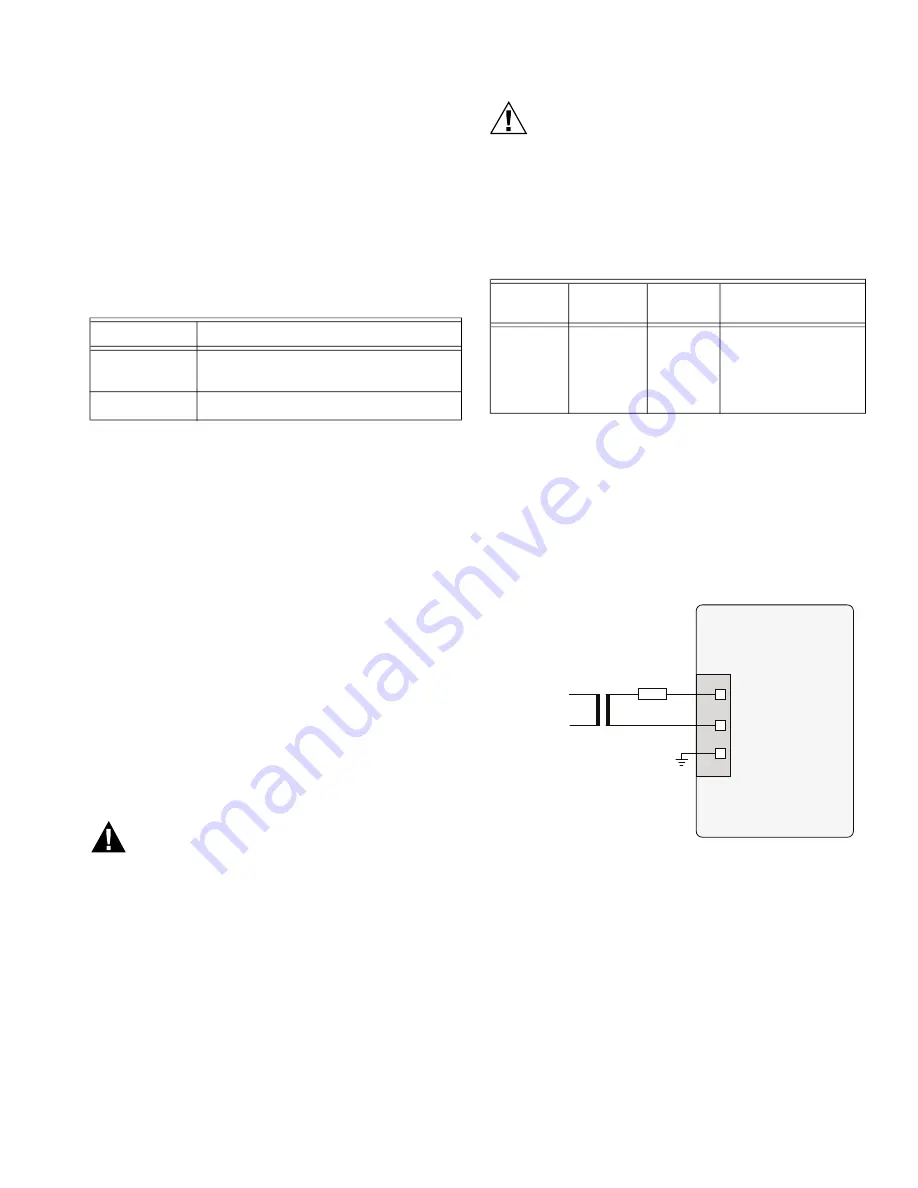
9
31-00426 | Rev.10-20
Switch Mode Power Supply
To reduce overall current consumption, the GW-1000-
WE/GW-1000-NWE gateway can be powered by a switch
mode dc power supply (rather than by a transformer).
Fusing
The choice of appropriate fusing is dependent upon the
given connection scenario (i.e., cable lengths and the use
of a primary and/or secondary transformer) and upon the
type of connected bus.
WIRING AND SET-UP
General Safety Considerations
• When connecting the GW-1000-WE/GW-1000-NWE
gateway, VDE, National Electric Code (NEC) or
equivalent, and any local regulations concerning
grounding must be observed.
• Only qualified electricians may carry out electrical work.
• The electrical connections must be made at the
terminals of the GW-1000-WE/GW-1000-NWE
gateway.
• For Europe, only: To comply with CE requirements,
devices with a voltage in the range of 50 to 1000 Vac or
75 to 1500 Vdc and which are not provided with a supply
cord and plug or with other means for disconnection
from the supply having a contact separation of at least 3
mm in all poles must have the means for disconnection
incorporated in the fixed wiring.
• Only copper conductors should be used for electrical
connection.
• Only electrical cables/wires with operating temperature
at least 75° C should be used for electrical connection.
WARNING
Risk of electric shock or equipment damage!
• Do not touch any live parts in the cabinet.
• Disconnect the power supply before making
connections to or removing connections from Gateway
terminals.
• Do not use spare terminals as wiring support points.
• Do not reconnect the power supply until you have
completed the power supply.
CAUTION
Observe the precautions for handling
electrostatic devices.
Wiring Terminals
The GW-1000-WE/GW-1000-NWE gateway features
screw-type terminals.
Terminals support both flexible and solid cables. Wires can
be equipped additionally with ferrules.
Connecting Power Supply
Connect the power supply to the power supply terminals of
the GW-1000-WE/GW-1000-NWE gateway.
The factory default Gateway must be powered ON for a
minimum of 10 hours for the first time to make the RTC
function as intended.
Earth Grounding
The GW-1000-WE/GW-1000-NWE gateway comply with
SELV (Safety Extra-Low Voltage), so protective earth
grounding is not required. However, a functional earth
grounding for EMC is mandatory. For information, see
“Appendix: Earth Grounding” section on page 13.
Table 14. Fusing
Designation
Description
F1
4 A, time-lag fuse (slo-blow), e.g.,
Littlefuse type 218.004.
F2
Depends upon field devices.
Table 15. Power Supply Wiring Terminals Specifications
Terminal
Type
Stripping
Length
Torque
Value
Max. Plug Gauge
Screw
(Type P2)
6mm
3.1 to
3.5 lb-in
(0.350
to 0.395
N-m)
28 to 14 AWG
(0.0804-2.075
mm
2
)
GW-1000-WE/
GW-1000-NWE
110VAC/230VAC
24VAC
24V0
24V~
FGND
F1








































