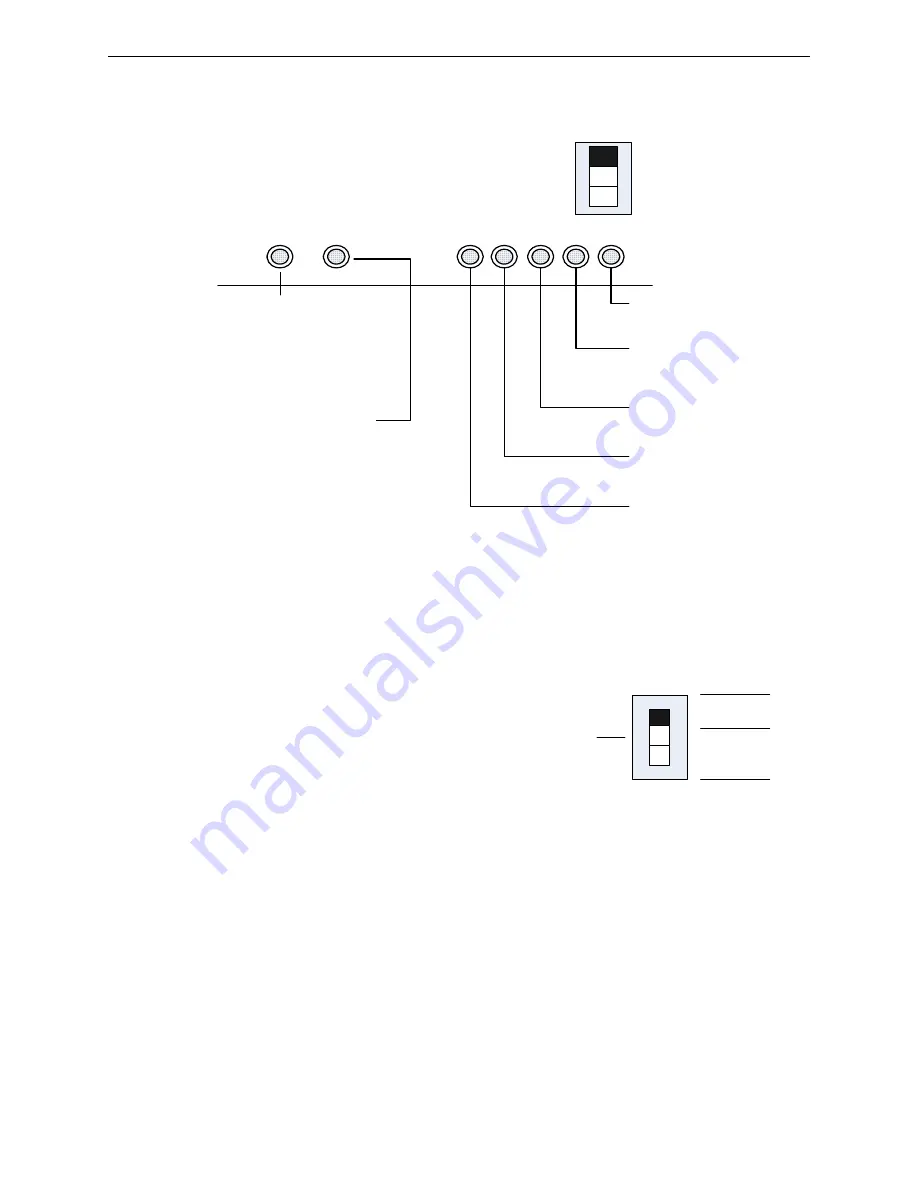
AA-100/AA-120 Audio Amplifiers Installation/Operation Manual — P/N 9000-0573:C 03/12/2020
15
Status LEDs
Terminals and Connectors
5.2 Status LEDs
Figure 5.2.1 lists the Status LEDs.
Figure 5.2.1 Status LEDs
5.3 Selecting the Default Backup Tone
Normal Level LED
– During normal (non-
alarm) conditions, when this green LED
is on and the
Incorrect Level LED
is off,
the audio amplifier is adjusted properly.
Note:
During a loss of primary (AC)
power, when the amplifier is operating on
secondary (battery) power, no LEDs will
light on the amplifier.
Incorrect Level LED
– During normal
(non-alarm) conditions, this LED indi-
cates that the audio amplifier is out of
adjustment. When this LED is on and the
Normal Level LED
is off, the audio level
adjustment is too low. When both this
LED and the
Normal Level LED
are on,
the audio level adjustments is too high.
Battery Trouble LED
– The battery
voltage has fallen below a sufficient
level.
Brownout LED
– AC power source
has fallen below an acceptable level.
Output Trouble LED
– An open/short
circuit condition exists in the 4-wire
high-level output (or 70 V transformer
on the AA-100/AA-100E).
Input Trouble LED
– Loss of the low-
level audio input signal, or internal
amplifier failure.
Amplifier Trouble LED
– Loss of the
high-level audio signal, or internal
amplifier failure.
Note
: The amplifier will indicate a
trouble condition within 90 seconds.
SW1 (see detail below)
1. Use SW1, located in the lower right-
hand corner of the amplifier circuit
board, to select Hi/Lo or Slow
Whoop as the default backup tone.
2. The backup tone will start
automatically if low-level audio
input to the amplifier is lost or when
the amplifier has been configured for
stand-alone operation.
Figure 5.3.1.1 SW1 Backup Tone
HI/LO
SLOW
WHOOP
SW1
Backup Tone/
Stand-Alone
Tone Switch






































