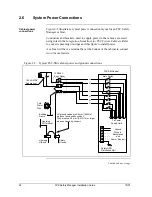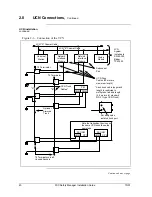10/01
FSC Safety Manager Installation Guide
47
Section 4 – Configuration
4.1
Section Overview
About this section
This section provides general information for various software
configuration procedures for the FSC Safety Manager (FSC-SM) system.
Topics included in this section are:
Subsection
Topic
See Page
4.1
Section Overview ...................................................................................... 47
4.2
Configuration at FSC User Station ........................................................... 48
4.3
Configuration at TPS Universal Station .................................................... 49
Introduction
There are three main areas which need to be configured to properly use the
FSC Safety Manager within the TotalPlant Solution (TPS) system. These
are the following:
•
FSC Functional Logic Diagrams (FLDs) programming,
•
Configuration of the FSC-SM at the FSC user station, and
•
Configuration of FSC-SMM points at the TPS Universal Station (US).
Preconfiguration
assumptions
This section assumes the following steps have been completed:
•
The FSC user station hardware (i.e. cabling) has been properly installed
and connected.
Refer to the wiring section of this manual.
•
The FSC user software (FSC Development System or FSC Navigator)
has been successfully loaded onto the PC.
Refer to the
FSC Software Manual.
Version needed for
configuration
In order to successfully configure the FSC-SM system, you will need to be
using release 42x , 5xx or 600 of the FSC software and release 53x or 62x
for the TotalPlant Solution (TPS) system.
Содержание FSC-SM
Страница 2: ... ...
Страница 6: ...iv FSC Safety Manager Installation Guide 10 01 ...
Страница 12: ...x FSC Safety Manager Installation Guide 10 01 ...
Страница 32: ...20 FSC Safety Manager Installation Guide 10 01 Left blank intentionally ...
Страница 54: ...42 FSC Safety Manager Installation Guide 10 01 Left blank intentionally ...
Страница 70: ...58 FSC Safety Manager Installation Guide 10 01 Left blank intentionally ...
Страница 74: ... ...
Страница 75: ... ...