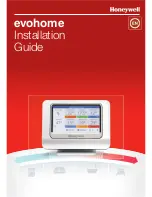Turn off at mains and isolate
the supply before starting
!
If you’re fitting a Wireless Relay Box
(BDR91) to your boiler, zone valve or
Sundial valve
1
Mount the Wireless Relay Box on a non-metal surface at least
30cm from your boiler, other wireless device or metal objects
2
Release the clip on the bottom to open the front cover
3
Follow the wiring diagram (see Appendix: Figures
5-10) to connect the Wireless Relay Box to your
boiler’s thermostat terminals, zone valve or sundial
valve, and to the mains electricity supply
4
Replace the cover
BOILER
1
4
Refer to boiler instruction to locate the room thermostat terminals,
determine if the boiler required a permanent live supply.
MINIMUM
30CM
REPlACE
FRONT
COVER
Wireless Relay Box (BDR91)
4
Step 1: Wire up the heating system
Содержание Evohome
Страница 1: ...evohome Installation Guide ...
Страница 14: ...12 Step 2 Set up your Central Controller ...
Страница 38: ...36 Step 4 System test ...
Страница 42: ...40 Configuration and modification ...