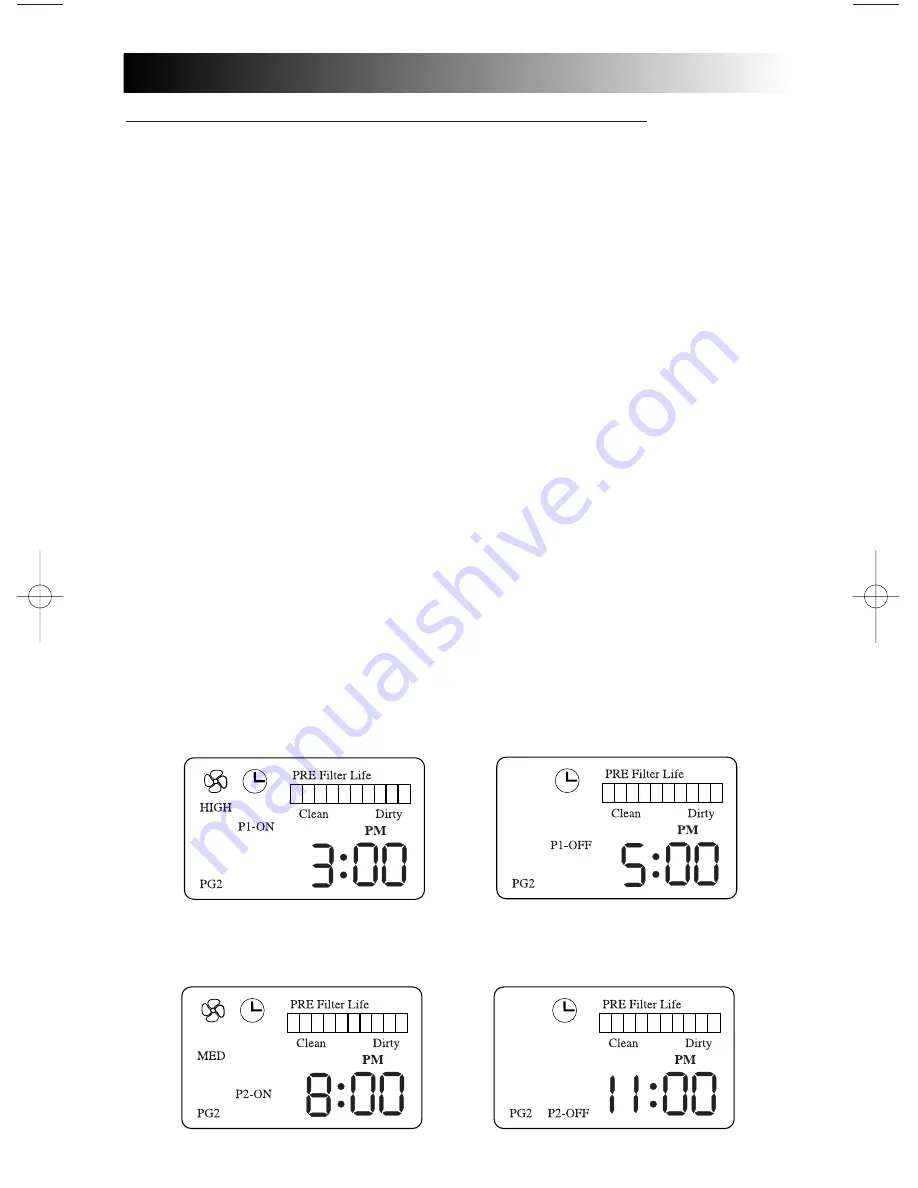
To run
TWO
customized ON/OFF cycles in a 24 hour period (PG2):
NOTE: You are unable to set the OFF time to be the same as the ON time.
The P2-ON time must be set for after the P1-OFF time.
• Press the SET Button and hold for 3 seconds to activate the time function. Move
through programming functions until PG2 and P1-ON appear. The clock and
program speed icons will appear (Fig. 5a).
• Adjust the time using the hours and minutes button (up for hours, down for
minutes). This is the time that the machine will turn ON for the first ON/OFF cycle.
• Adjust the desired speed setting using the SPEED button.
• Press the SET button until PG2 and P1-OFF appear. The speed icon will disappear
(Fig. 5b).
• Adjust the time using the hours and minutes button. This is the time that the
machine will turn OFF for the first ON/OFF cycle.
• Press the SET button until PG2 and P2-ON appear. The speed icon will appear.
(Fig. 5c).
• Adjust the time using the hours and minutes button. This is the time that the
machine will turn ON for the second ON/OFF cycle.
• Adjust the desired speed setting using the SPEED button.
• Press the SET button until PG2 and P2-OFF appear. The speed icon will disappear.
(Fig. 5d).
• Adjust the time using the hours and minutes button. This is the time that the
machine will turn OFF for the second ON/OFF cycle.
• Continuously press SET button until you exit set time mode.
• Press the PROGRAM button until PG2 appears. Unit will automatically operate per
your settings.
NOTE:
When a program function is running (pre-set or customized program cycles),
you may override the speed setting; the unit will continue with its programmed function
once it reaches the next programmed time.
Customize Program Cycles (Cont'd)
Fig. 5a
Fig. 5b
Fig. 5c
Fig. 5d
035-00438 17005 OM eng/fr/sp 8/3/01 12:44 PM Page 6
Содержание Enviracaire 17005
Страница 2: ......






















