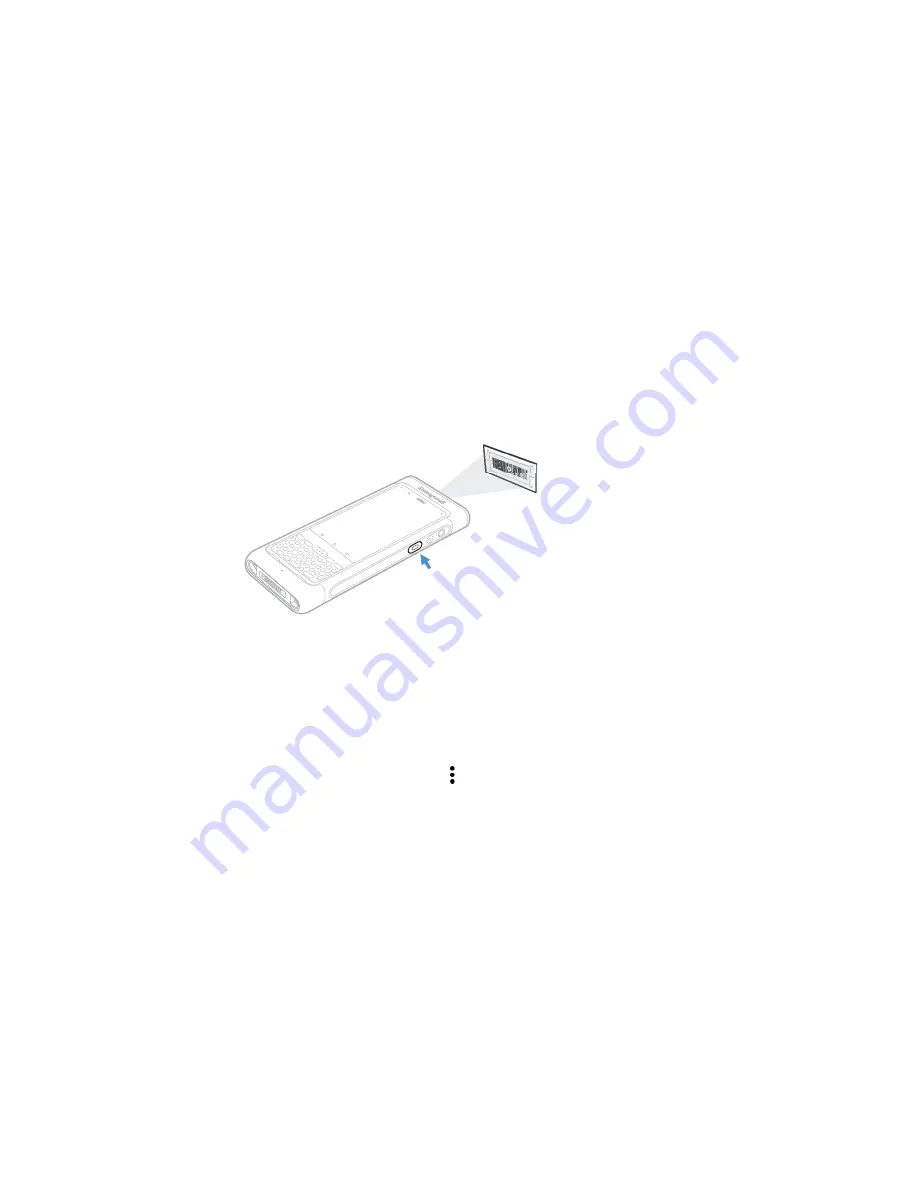
54
Dolphin CN80 Mobile Computer
Use the Scan Demo App
Use the Scan Demo app to read bar codes, or to test your symbology decode
settings.
1. Swipe up from the bottom of the Home screen to access all apps.
2. Tap
Demos
.
3. Swipe left or right on the screen until
Scan Demo
appears under the turntable.
Tap the center of the box image to open the app.
4. Point the scanner window at the bar code.
5. Press and hold any
Scan
button or tap and hold the on-screen Scan button.
6. Center the aiming beam over the bar code. Make sure the entire bar code is
inside of the illumination frame.
7. Release the Scan button when the computer beeps, and the Scan Status LED
briefly turns On. Bar code information appears on the screen.
.
Note:
In the Scan Demo app, not all bar code symbologies are enabled by default. If a bar
code does not scan, the correct symbology may not be enabled.
Change the Scan Demo Symbology Settings
1. In the Scan Demo app, tap in the upper right corner of the screen.
2. Select
Symbology Settings
.
3. Modify the symbology parameters.
•
Tap the check box next to a symbology name to enable (check mark) or
disable (no check mark) decoding for that symbology.
•
Tap the symbology name to view and modify additional configuration
parameters for the symbology selected.
4. Tap
Back
to return to the Scan Demo app.
Содержание Dolphin CN80G
Страница 1: ...User Guide Dolphin CN80 Series Mobile Computer powered by Android ...
Страница 4: ...4 Dolphin CN80 Mobile Computer ...
Страница 10: ...viii Dolphin CN80 Mobile Computer ...
Страница 39: ...Dolphin CN80 Mobile Computer 29 6 Lift up on the edge of the battery and remove it from the computer ...
Страница 44: ...34 Dolphin CN80 Mobile Computer ...
Страница 54: ...44 Dolphin CN80 Mobile Computer ...
Страница 66: ...56 Dolphin CN80 Mobile Computer ...
Страница 70: ...60 Dolphin CN80 Mobile Computer 7 Lift up on the edge of the battery and remove it from the computer ...
Страница 78: ...68 Dolphin CN80 Mobile Computer ...
Страница 106: ...96 Dolphin CN80 Mobile Computer ...
Страница 111: ......
Страница 112: ... Honeywell 9680 Old Bailes Road Fort Mill SC 29707 www honeywellaidc com CN80 A EN UG 01 Rev B 2 20 ...






























