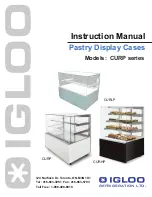August 2012
KMA 30 Pilot Guide
Page 19
Swap Mode (Switch from COM 1 to COM 2 remotely)
The external “swap” button allows you to switch between the COM trans-
mitters without having to reach up to the audio panel, and is a handy way to
switch to Ground Control when exiting the runway. This optional switch is
usually mounted on the control yoke or a convenient place by the pilot posi-
tion. See your avionics installer for more information.
Internal Recorder System
The Intercom Recording System is a continuous loop recorder, (last
message received will be the first heard), the recorder has 45 seconds of re-
cording time, or up to eight messages. There are
no buttons to press to start recording. The system
automatically begins to record the instant the
radio selected for transmit becomes active. Only
the pilot and copilot will hear the playback au-
dio.
To play back the last recorded message, you press and hold the COM RCV
pushbutton associated with the selected radio transmitter for about one sec-
ond. The message must stop playing before accessing the prior message. To
cancel the playback, press and hold the playback button for two seconds. The
next time the button is pressed for one second, the next earlier message will
be heard. If the radio becomes active while a message is playing, the mes-
sage playback will stop. The new audio will not be stored. Press play to re-
start the message you were playing.
Messages are lost when a different radio is selected for transmission.
The playback will stop whenever there is more incoming selected com audio,
and the message can be replayed from the beginning. Note: an external play-
back button may also be installed in a convenient location. See your installer.
Public Address Function (if enabled)
To enter PA mode, press both the Mute and SPR buttons at the same time.
The Mute and SPR LEDs will blink to indicate the audio panel is in PA
mode. The copilot can continue to use the selected com while the pilot will
be heard over the speaker. To exit push
Mute and SPR again. This mode is also
reset when power is cycled.
Backlighting
The white text backlighting is controlled by the aircraft dimmer, while the
green indication LEDs are automatically controlled by the light sensor on the
KMA 30.
Содержание Bendix/King Silver Crown Plus
Страница 16: ...Silver Crown Plus Pilot s Guide 12 This page intentionally left blank ...
Страница 32: ...Silver Crown Plus Pilot s Guide 28 This page intentionally left blank ...
Страница 42: ...Silver Crown Plus Pilot s Guide 38 This page intentionally left blank ...
Страница 45: ...KR 87 41 KR 87 Silver Crown ADF System Operating the KR 87 ...
Страница 59: ......
Страница 74: ...Page 14 KMA 30 Pilot Guide 202 890 5464 Notes ...