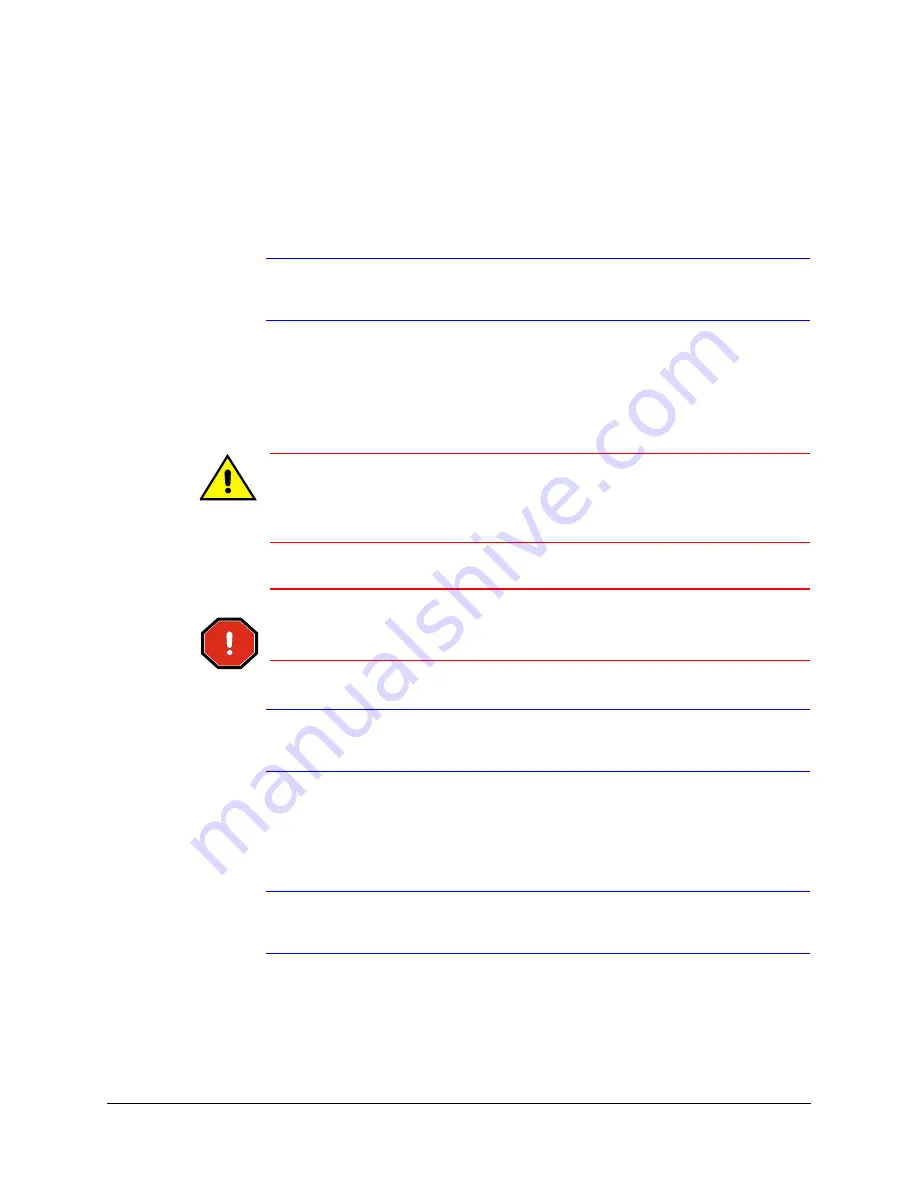
HCD5MIH/X 720p True Day/Night Network Box Camera Reference Guide
Document 800-07067 Rev C
21
11/10
Network RJ-45 Ethernet Connection
The main video connection for your network camera will be made through your Ethernet
network connection. Connect the
Ethernet
connector on the rear of the camera to your
network using an Ethernet (10Base-T, 100Base-TX) cable.
Note
You can connect your camera to a network or connect it directly to a PC or
laptop using a crossover cable.
Connecting Power
Caution
When connecting a power supply, use a 24 VAC power plug or a PoE
IEEE 802.3 (Power over Ethernet) compatible hub. To avoid damage
to the camera, never connect more than one type of power supply at
the same time.
WARNING!
The use of a CSA Certified/UL Listed Class 2 power supply is
required to ensure compliance with electrical safety
standards.
Note
Check the power source from the external power supply before applying
power to the camera.
1. Connect the camera to a power supply appropriate for your installation:
•
24 VAC power supply (proceed to
)
•
Power over Ethernet (PoE IEEE 802.3 af) 48 VDC power supply
Note
If you are using PoE (802.3 af), power will automatically be supplied to the
camera through the network cable.
2. Plug in the power supply. Use a screwdriver to first loosen the ~AC24V terminal
screws on the terminal block.
Содержание 720P
Страница 2: ......
Страница 3: ...Reference Guide ...
Страница 8: ...8 Figures ...
Страница 10: ...10 Tables ...
Страница 38: ...38 Installing the Honeywell IP Utility and Web Client Software ...
Страница 60: ...60 IP Camera Web Client ...
Страница 66: ...66 Specifications ...
Страница 72: ...72 ...
Страница 73: ......
















































