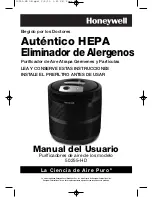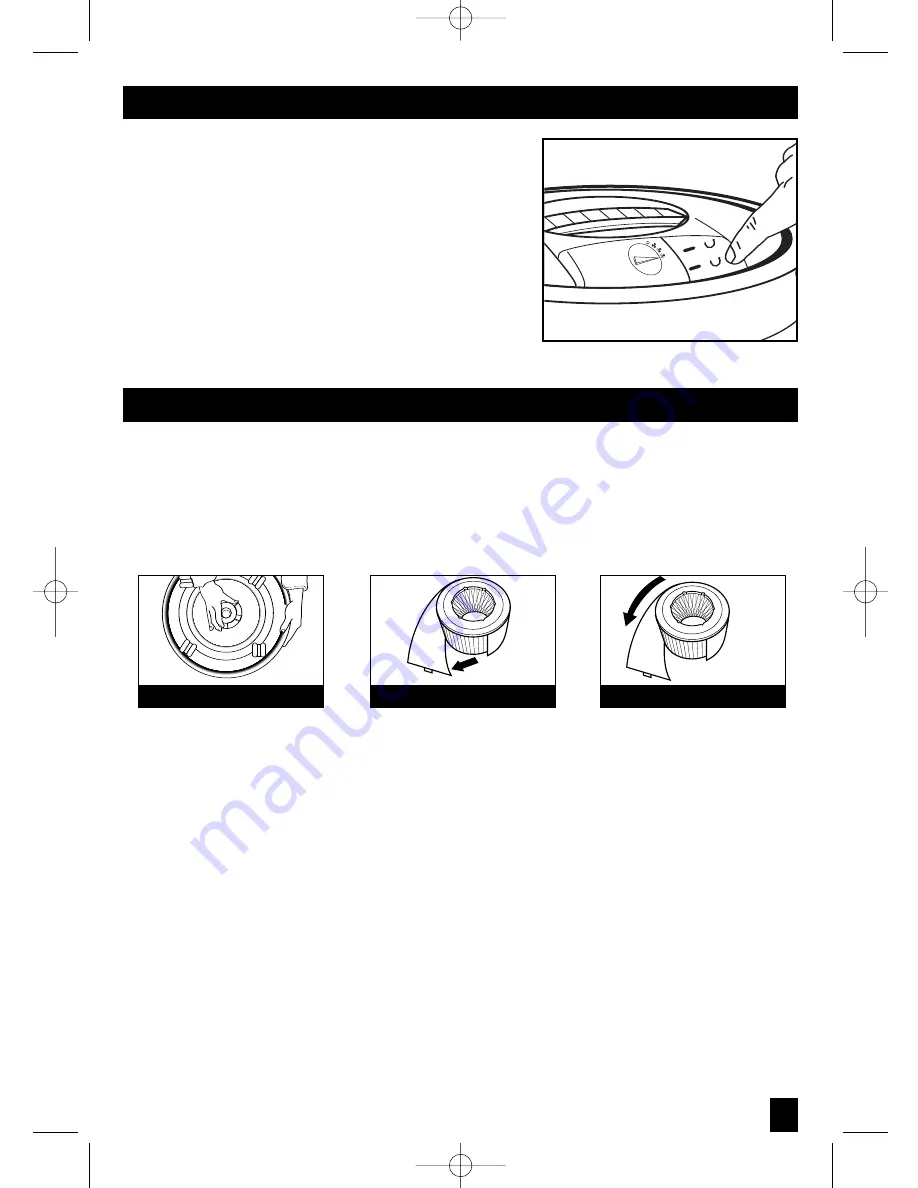
Reset Filter Indicator/Turn Light Off
50255 Line Art
HEPA
CHEC
K
FILTE
R
RESE
T
PRE-
FILTE
R
Fig 1
To Reset Filter Indicator
•
Once the filter has been checked and r eplaced as
needed, the filter indicator will need to be r eset.
• With the unit powered on, press and hold the
appropriate filter indicator button down for
approximately 10 seconds until the light tur ns off
(Fig. 1).
5
CAUTION: DISCONNECT FROM POWER SUPPLY BEFORE SERVICING
Do not attempt to wash either the carbon pre-filter or the HEP A filter. They are not
washable and washing will damage the filters.
The only two parts requiring any service are the carbon pre-filter and the HEPA filter.
No tools are needed. To remove or change either filter, disassemble the unit as shown
below:
Step 1:
Turn the air purifier off and unplug from the wall outlet.
Step 2:
To open, gently place the air purifier on its side and unscr ew the locking
mechanism located on the bottom of the unit (Fig. 2).
Step 3:
Remove the base assembly from the air purifier.
Step 4:
Remove the filter assembly (consisting of the HEPA filter and pre-filter) from the
internal chamber.
Step 5:
Locate the seam of the pre-filter and carefully separate the fastener to remove
the pre-filter from the HEPA filter (Fig. 3).
Step 6:
Discard used pre-filter if necessary. Check the HEPA filter to ensure it is not too
dirty or seems to be clogged. Replace the HEP A filter if necessary.
Fig. 2
Fig. 4
Fig. 3
Removing/Changing the Filters
50255-HD OM.qxd 3/4/10 1:42 PM Page 5