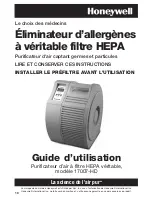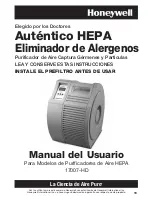6
The Intelli-Check
™
Filter Indicators serve as a convenient guideline for when to check/
change the HEPA
Filter and when to replace the odor absorbing pre-filter. Depending upon
your individual usage (environment and hours used), you may need to clean/replace the
filters more or less frequently.
When the
Check HEPA Filter Light
becomes illuminated, it’s time to check/change your
HEPA filter. The Intelli-Check
™
reminder for when to check the HEPA filter is intended as a
guideline only as the performance of the filter media is dependent on the concentration of
the contaminants to which the system is exposed.
On average, for best performance, your
HEPA filer will need to be replaced every 3 to 5 years. If there are sources of large amounts
of contaminant generation (such as dust from woodworking or heavy smoking) the HEPA
filter in your air purifier may need to be replaced more often. Refer to sections “Removing/
Changing the Filters.”
When the
Change Pre-filter Light
becomes illuminated, it’s time to replace your odor
absorbing pre-filter. It should be replaced at least every 3 months. If there are heavy
concentrations of odors, smoke, or large particles in the home, you may need to change
the odor reducing
pre-filter more often. For instructions on how to replace your pre-filter,
refer to section “Removing/Changing the Filters” in this manual.
Note: We do not recommend operating the air purifier without the odor absorbing pre-filter.
Your air purifier was shipped with a premium carbon zeolite odor reducing pre-filter
. It can be replaced with either pre-filter
or
. The
pre-filter features
enhanced odor and household gas absorption performance. Replacement pre-filters can
be purchased at the
Home Depot
store where you purchased your air purifier, or can be
ordered directly from
Home Depot
at
www.homedepot.com
. If you need assistance or
have any questions, contact Kaz Consumer Services at 1-800-477-0457.
Intelli-Check™ Filter Indicator
To set the air purifier so it will turn off automatically after a
specified time, press the
Auto Off Timer
button once.
A “1” will appear in the LCD status display window under the timer
section. Continue to press the
Auto Off Timer
until the preferred
auto-off time shows in the display window (from 1 to 9 hours).
The unit will run at the specified cleaning level until the hours are
satisfied and then the unit will automatically turn off.
During the last hour of operation, the display will show the number “1”. When the timer
reaches the end of that hour, the unit will shut-off. Once the unit shuts off, you will need
to manually push the
On/Off Cleaning Level
to turn the unit on again.
NOTE: If the unit is in Auto-off mode and the
On/Off Cleaning Level
button is pressed,
the unit will raise the fan speed until it reaches the Power Cleaning level. If pressed
again, the unit will turn off immediately, cancelling the auto-off function.
Operation of the Auto Off Timer