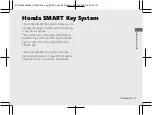Switching the Honda SMART Key
System
#
To switch the Honda SMART Key
system to activation or deactivation
Press the ON/OFF button until the Honda
SMART Key LED changes colour.
#
To check the Honda SMART Key
system status
Lightly press the ON/OFF button. The Honda
SMART Key LED will show the status.
When the Honda SMART Key LED is:
Green:
(active)
Honda SMART Key system
authentication can be
performed.
Red:
(inactive)
Honda SMART Key system
authentication cannot be
performed.
20220404183646_32K2SD000_eng_BOOK Page 37 Monday, April 04 2022 18:39:28 JST
Operation Guide
34
Honda SMART Key System
(Continued)
LED
ON/OFF button
Содержание CLICK160
Страница 1: ...CLICK160 Please read this manual carefully before riding ACB160CBTN CLICK160 Owner s Manual ...
Страница 34: ...20220404183646_32K2SD000_eng_BOOK Page 32 Monday April 04 2022 18 39 28 JST Operation Guide 29 ...
Страница 147: ...20220404183646_32K2SD000_eng_BOOK Page 149 Monday April 04 2022 18 39 28 JST ...
Страница 148: ...www ncxhonda com cr ncxhonda com Honda Cambodia NCX f 4PK2SD00 00X4P K2S D000 CLICK160 ...