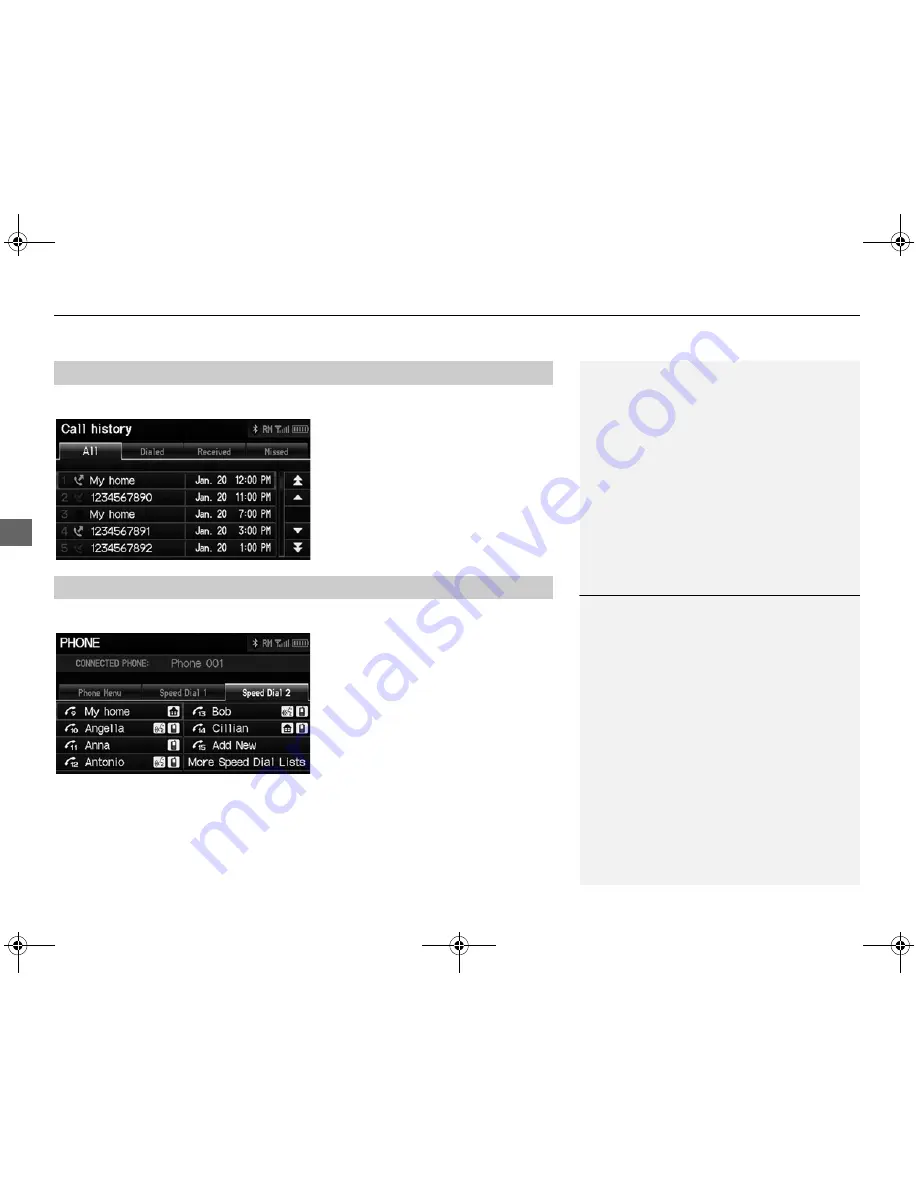
152
Bluetooth
® HandsFreeLink®
Making a Call
Bl
ueto
oth
® H
a
nd
sF
reeLink®
H
PHONE button
Call History
1.
Select a call.
Select
All
,
Dialed
,
Received
,
Missed
to view the call history
by category.
2.
Select
Call
to begin dialing.
H
PHONE button
Speed Dial 1
or
Speed Dial 2
1.
Select a speed dial entry.
2.
Select
Call
to begin dialing.
■
Using Call History
1
Using Call History
The call history shows the last 20 calls from your
phone.
■
Using Speed Dial
1
Using Speed Dial
To make a call using speed dial, you need to
create speed dial entries.
2
Setting Up Speed Dialing
P. 145
More Speed Dial Lists
You can make a call by using more speed dials
on the other phones.
1.
Select another paired phone in the list.
2.
Select a speed dial entry.
3.
Select
Call
to begin dialing.
If the other phone is PIN-protected, enter the PIN
when prompted. Select
OK
. PINs are optional.
2
Editing Phone Information
P. 148
FIT_KA-31TK6830.book 152 ページ 2011年7月4日
月曜日
午後2時45分






























