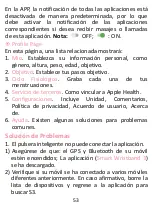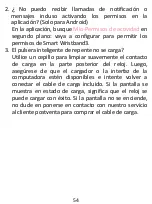54
2.
¿
No puedo recibir llamadas de notificación o
mensajes incluso activando los permisos en la
aplicación? (Solo para Android)
En la aplicación, busque
Mio-Permisos de actividad
en
segundo plano: vaya a configurar para permitir los
permisos de Smart Wristband3.
3. El pulsera inteligente de repente no se carga?
Utilice un cepillo para limpiar suavemente el contacto
de carga en la parte posterior del reloj. Luego,
asegúrese de que el cargador o la interfaz de la
computadora estén disponibles e intente volver a
conectar el cable de carga incluido. Si la pantalla se
muestra en estado de carga, significa que el reloj se
puede cargar con éxito. Si la pantalla no se enciende,
no dude en ponerse en contacto con nuestro servicio
al cliente postventa para comprar el cable de carga.