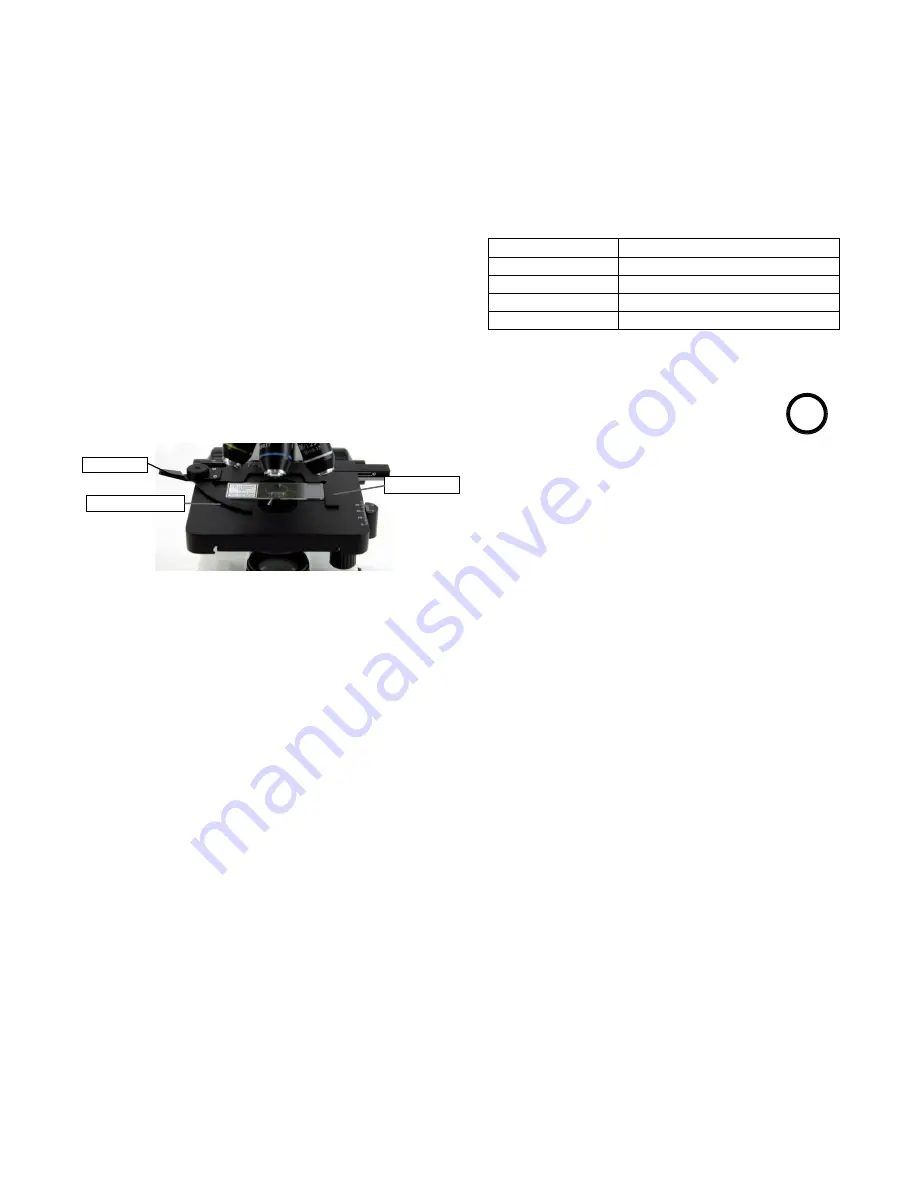
©
Home Training Tools Ltd. 2012
Page 5 of 8
Visit www.homesciencetools.com
out of the way so no one can trip over it or pull
it off the table.
2. Turn on your microscope's light using the
switch located on the side of the base. Open
the iris diaphragm all the way by sliding the
lever away from you (when facing the stage).
Turn the illuminator intensity control up
3. Rotate the nosepiece to the lowest-power (4x)
objective. You will hear a click when it is
properly in place. Always start with the lowest
power: it is easiest to scan a slide at a low
setting, as you have a larger field of view.
4. Turn the coarse focus knob to move the stage
down (away) from the objective lens as far as
possible.
5. Move the small lever on top of the stage to
open the curved slide clamp arm.
6. Carefully place a prepared slide squarely
against the fixed arm and back edge of the
mechanical stage. Make sure the slide lies flat
on the microscope stage.
7. Gently release the small lever allowing the
slide clamp arm to securely hold the specimen
slide in place. The extra large stage allows
room for another slide and side-by-side
scanning.
8. Move the specimen under the objective lens
by turning the stage control knobs. The upper
knob is the front/back (y) adjustment control,
which allows precise movement to the front
and back of the stage. The lower knob is the
right/left (x) adjustment control, which allows
precise movement to the right and left of the
stage. Turn these controls without putting any
pressure on the stage. This allows you to
scan a slide while maintaining fairly good
focus.
9. Adjust the larger coarse focus knob until the
specimen is in focus. Center the slide under
the lens, if necessary, using the stage
adjustment controls. Adjust the small fine
focus knob until the specimen is clearly in
focus.
10. Adjust the iris diaphragm to reduce light by
pulling the lever toward you (when facing the
stage) until the image has clear, sharp
contrast. You need less light on lower power
and more light on higher power. The following
table gives suggested opening sizes for each
power level:
Objective
Diaphragm Opening
4x
From fully closed to 1/8 open
10x
1/8 to 1/4 open
40x
1/4 to 1/2 open
100x
1/2 to fully open
Note: One method for finding the most suitable iris
diaphragm opening is to remove the eyepiece, put
your eye up to the eyepiece tube, and look at the
bright circle of the aperture. Close the iris
diaphragm until you see its outline in the
aperture. Adjust it so that its silhouette
takes up 10-15% of the edge of the aperture.
Replace the eyepiece. The contrast and resolution
should be nicely balanced on your specimen. If
necessary, adjust the diaphragm while looking at
the specimen.
Changing Magnification
1. Use the stage controls to scan the slide (right
to left and front to back) at low power to get
an overview of the specimen. Then center the
part of the specimen you want to view at
higher power.
2. Rotate the nosepiece to the 10x for 100x
magnification
(make sure it “clicks” into place).
Refocus using the fine focus knob and view
your specimen carefully. Adjust the iris
diaphragm again until the image is most clear.
Repeat with the 40x objective for 400x
magnification.
Using the 100x Oil Immersion Objective
When using the 100x oil immersion objective,
it is important to reduce light diffraction to
enhance the image quality. This is done by using
immersion oil according to the following steps:
1. Lower the stage using the coarse focus knob.
2. Raise the Abbe condenser to the upright
position by turning the condenser knob. Open
the iris diaphragm by pulling it toward you
(when facing the stage).
3. Place one drop of high quality immersion oil
(our item MI-IMMOIL) on top of the coverslip.
(In some cases, it may help to place a drop of
Slide lever
Slide clamp arm
Fixed arm


























