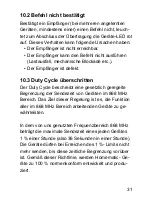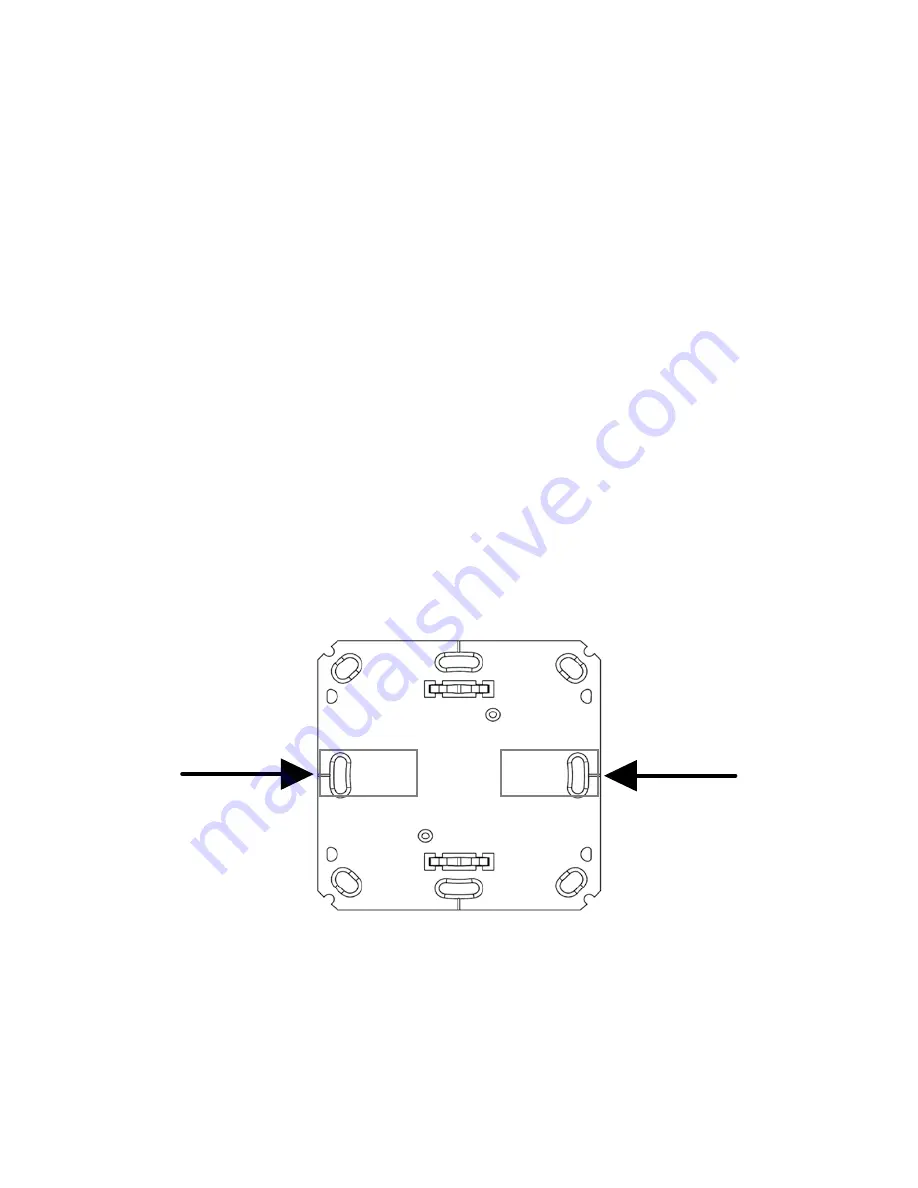
44
6.3 Mounting the push button
You can either use screws or adhesive strips to mount
the Homematic push button to a wall in the frame
supplied or integrate it into an existing switch (see sec.
6.4 for suitable switches).
6.3.1 Adhesive strip mounting
• Choose a site for installation. The surface on
which you are mounting the push button must be
clean, dry and greaseless.
• For mounting of the assembled push button,
attach the adhesive strips to the back side of the
mounting plate. You should be able to read the
letters on the back side (according to figure).
<PA66>
•
Remove the protective film from the adhesive strip.
• Press the assembled push button with the back
side to the wall in the position where it should
subsequently be attached.