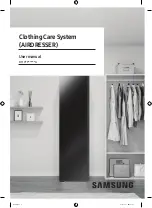4
LISTENING TO NATURE SOUNDS
1. Power the unit on by pressing the power
button.
2. Press the button of the sound you wish to listen to (Fig. 1). The blue power LED
will indicate the unit is on (Fig. 1).
3. To adjust the volume, press the plus (+) button to increase the sound volume or
press the minus (-) button to reduce the sound volume.
4. When finished listening to sounds you may turn off by pressing the power
button.
NOTE:
When the unit is turned on it will always default to the last sound used.
USING THE AUTO-TIMER
1. When the power is on and you are listening to a nature sound, you may set a
timer so the unit will automatically turn off.
2. Toggle through the timer
button (Fig. 1) until the corresponding LED illuminates
next to the time of your choice, 15, 30, or 60 minutes. The unit will automatically
shut off after the selected time and the power LED (Fig. 1) will turn off as well.
Once the timer is set if you choose to listen a different sound, you may do so by
pressing the sound button of your choice (Fig. 1). Or if you choose to listen to
the sounds continuously again, toggle through the timer
button until the blue
LED light is not illuminated on any of the time choices.
NOTE:
Do not select the timer
button if you wish to listen to the sounds continuously.
MAINTENANCE
To Store
You may leave the unit on display, or you can store it in its box or a cool, dry place.
Batteries should be removed prior to storage.
To Clean
Wipe off dust with a damp cloth. NEVER use liquids or abrasive cleaner to clean.
Modifications not authorized by the manufacturer may void users authority to
operate this device.
Содержание SOUNDSPA REJUVENATE
Страница 7: ...6 FIG 1 TIMER 60 LED 30 LED 15 LED POWER LED SOUNDS...
Страница 8: ...7 ADAPTER VOLUME...
Страница 15: ...14 FIG 1 MINUTERIE 60 VOYANT 30 VOYANT 15 VOYANT ALIMENTATION VOYANT SONS...
Страница 16: ...15 VOLUME ADAPTATEUR...
Страница 23: ...22 FIG 1 TEMPORIZADOR 60 LED 30 LED 15 LED ENCENDIDO LED SONIDOS...
Страница 24: ...23 VOLUMEN ADAPTADOR...