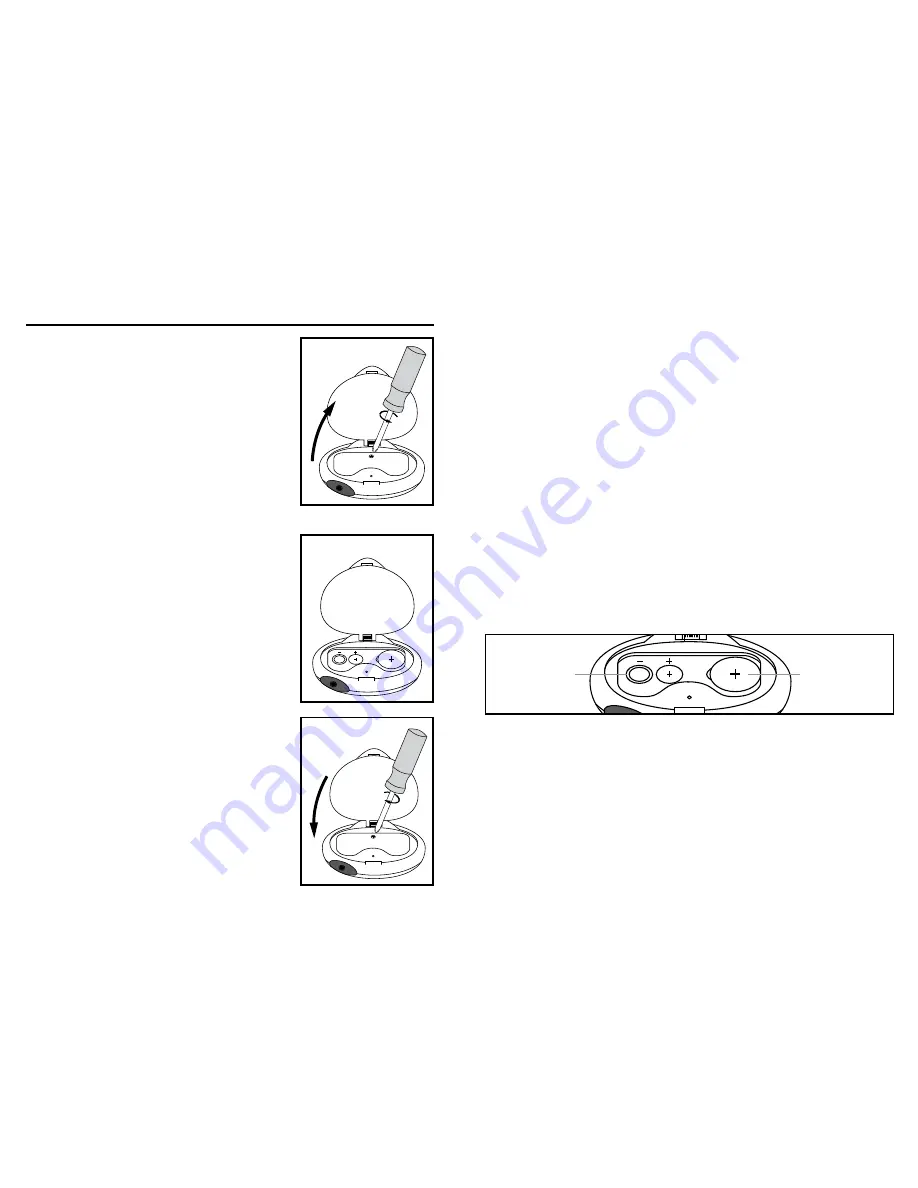
5
6
INSTALLING THE BATTERIES
1. The battery cover is
located under the clip
section of this pedometer.
Lift up the clip, unscrew
the battery compartment
and remove the cover.
Fig. A
2. Replace the batteries
according to the polarity
indications inside the
compartment.
Battery
Type: One 3V Lithium
CR2032 and two 1.5V
alkaline LR44 batteries.
Fig. B
3. Replace the battery
compartment cover and
fasten the screw. Fig. C
Fig. C
Fig. A
Fig. B
Important Notes:
• The batteries that are used for the FM
radio are located on the left of the battery
compartment. The battery that is used for
the pedometer is located on the right side
of the battery compartment.
• Replace the pedometer battery when
nothing appears on the display.
• Replace the radio batteries when the radio
is not functioning.
• Batteries are hazardous waste. Do
not dispose of them together with the
household garbage.
Pedometer
Battery
Radio
Batteries
• LR44 batteries are also known as AG13 or
L1154 button cell batteries.
Use only CR2032 Lithium and Alkaline LR44
batteries for this pedometer. Remove the
batteries when the unit is not in use for the
extended periods of time. All user information,
including the date and time, will need to be
reset if the pedometer battery is removed
or replaced. Clean contact on batteries and
in battery compartment with a soft dry cloth
each time you install the batteries.
Содержание PDM-200
Страница 35: ...IB PDM200B ...






















