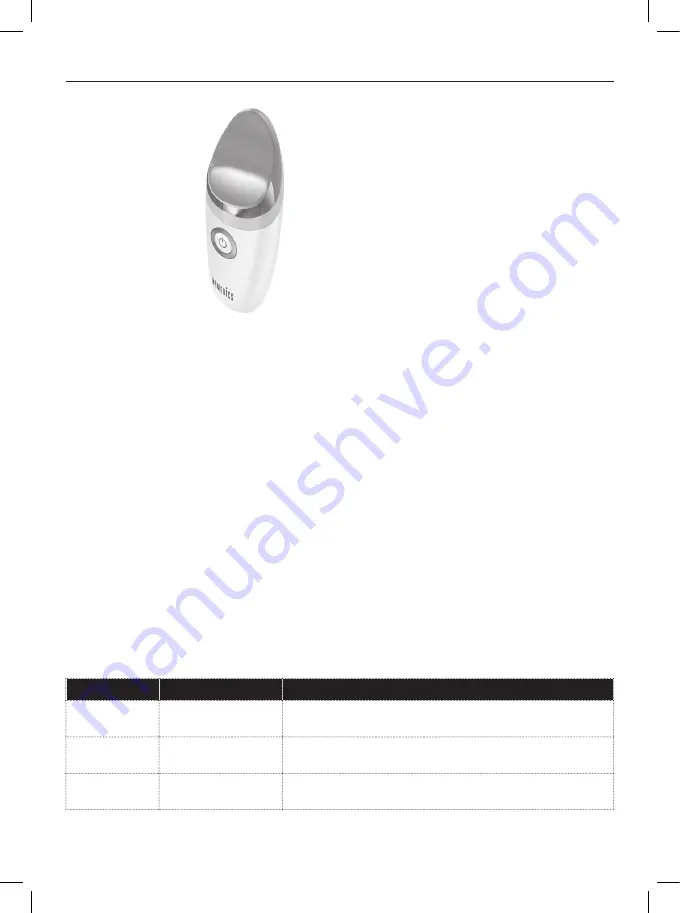
2
I
GB
Charging the Device
1. Ensure that the device is switched off.
2. Plug the device into a USB power supply using the USB
power lead provided.
3. Device’s lights will start to pulse whilst device is charging.
4. Once lights stop pulsing, device is fully charged.
5. Charge for 3 hours for 80 minutes of use time.
6. Do not use the device whilst it is charging.
Using the Device
1. Turn the device on.
2. Press the power button to select the mode, the device will
switch between cooling, heating and alternating on each
button press.
3. Hold the device to your face in the required treatment
area(s).
4. Alternate the side of the face being treated after each
beep.
5. When the treatment is finished, the device will beep 3
times and turn off.
Low Battery
When the battery is low, the product will beep 3 times and the
LED’s will flash. This indicates that the product needs charging.
Cleaning the Device
Wipe the device with a damp cloth and dry thoroughly.
Storing the Device
Store the device in its charging pouch. To avoid breakage, do
not wrap the charging cable around the device.
Device Modes
Mode
Indicator
Function
Cooling
Blue Light
Product will cool and provide a beep every 60 seconds to indicate when to
switch side (2 repetitions each side of face)
Heating
Red Light
Product will heat and provide a beep every 60 seconds to indicate when to
switch side (2 repetitions each side of face)
Alternating
Blue and Red Lights
Product will alternate between heating and cooling modes with a beep to
indicate when to switch sides (once each side of face)
• 3 modes: Cooling,
Heating, Alternating
• Built in rechargeable
battery
PRODUCT FEATURES
Содержание illumi
Страница 1: ...HOT COLD BEAUTY TREATMENT Instructions for use ...
Страница 7: ......








