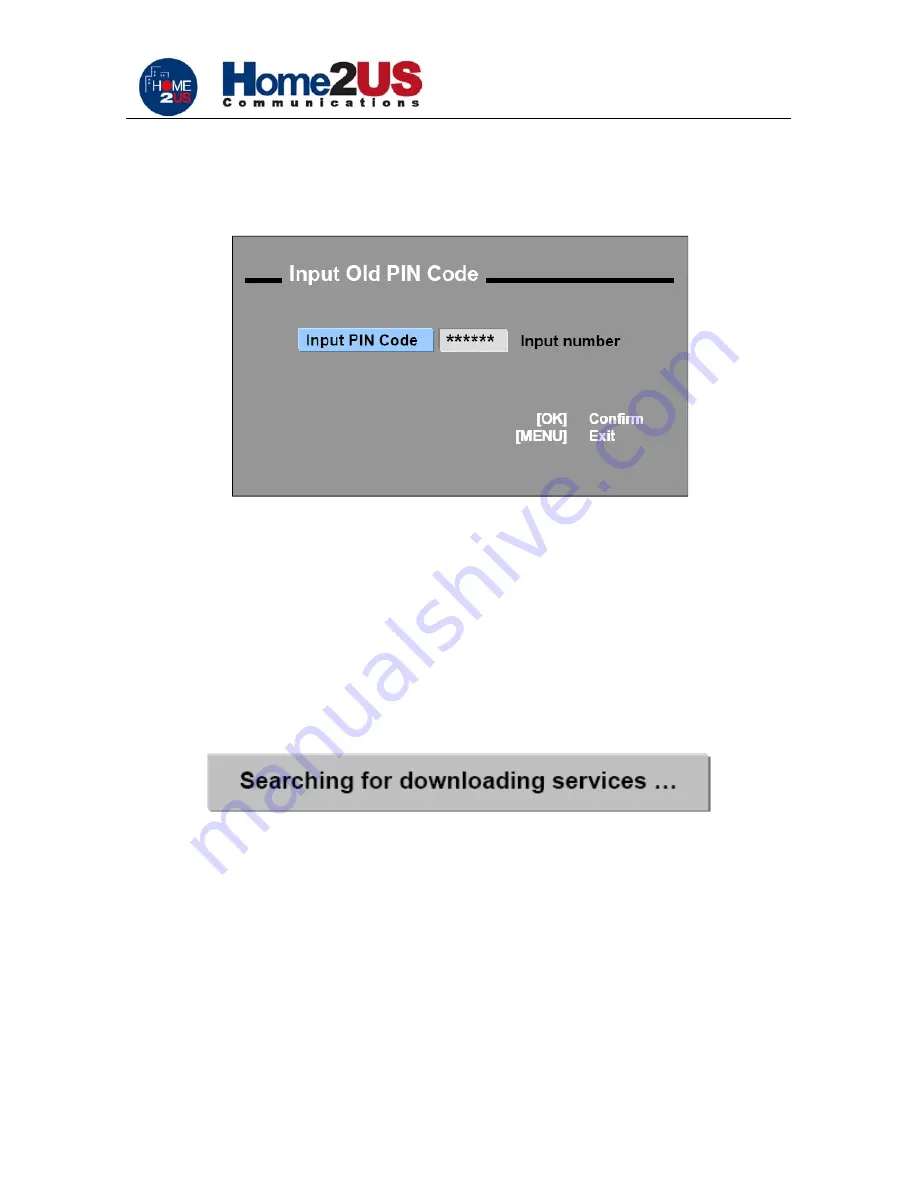
.
Digital Satellite Receiver HOME2US 8800 IR - User’s Manual
- 21 -
5.6.5.1 Change PIN Code
To change the PIN code of CA card or CA programs. This PIN code is six digits provided by the
operator.
Following is the steps of changing PIN code:
Step 1: Input Old PIN code. If the PIN code input is not correct, you can’t change it.
Step 2: Input New PIN code.
Step 3: Verify New PIN code. Reenter the PIN code entered in step 2. If they match, then the PIN
code is changed.
5.6.5.2 Verify PIN Code
To verify the PIN code of CA card or CA programs.
5.6.5.3 Software Download
To download the new software from current satellite service. After starting this function, a
message is displayed on the screen:
If any downloading service is found, the receiver will restart to download the new software.
Note: Don’t power off the receiver or disconnect the satellite signal, during software downloading
process.
Содержание 8800 IR
Страница 1: ...Digital Set Top Box IRDETO CAS Satellite Receiver HOME2US 8800 IR USER S MANUAL ...
Страница 4: ... Digital Satellite Receiver HOME2US 8800 IR User s Manual 3 2 SAFETY WARNINGS ...
Страница 5: ... Digital Satellite Receiver HOME2US 8800 IR User s Manual 4 ...
Страница 26: ... Digital Satellite Receiver HOME2US 8800 IR User s Manual 25 Home2US Communications Inc 2006 ...





































