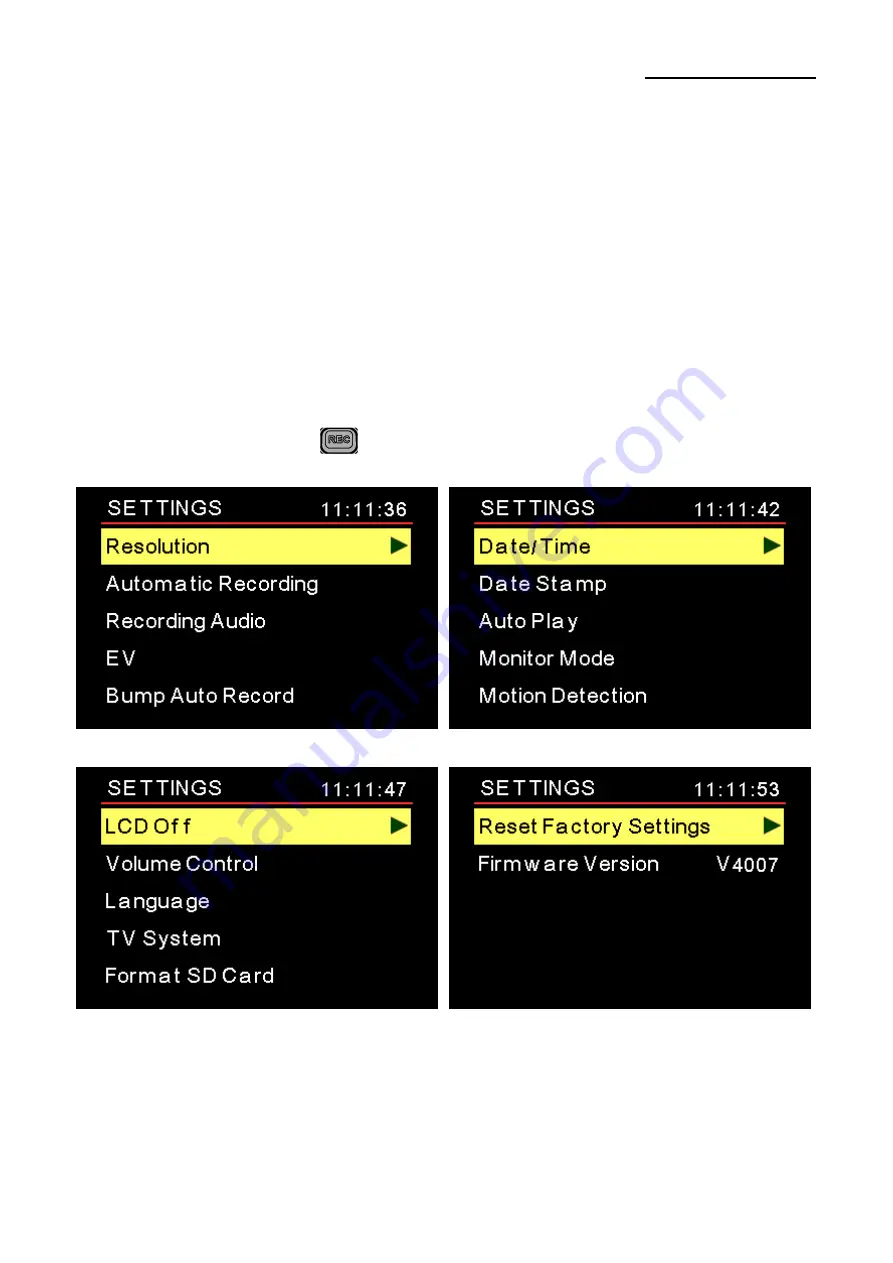
HOLUX
GVR-2100 G1
16
Menu Operation
Enter Menu mode
1. Press the Right key (►) during recording or preview mode to enter
Menu mode.
2. Using the Down key (▼) or Up key (▲) to select Menu item and
press the OK key (●) to confirm.
3. Press the Rec key (
) to save and exit this setting.