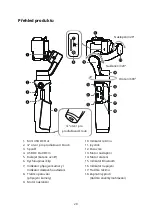14
Frequently Asked Questions
Why does the gimbal vibrate after powering on?
Make sure to mount the camera before powering on the gimbal.
For some lightweight action cameras, you need to reduce gimbal motor power using the
app (Hohem Gimbal
–
Settings
–
Motor options).
Why the phone app cannot be connected with the gimbal via Bluetooth?
1.
Enable phone’s Bluetooth.
2.
Turn on the Gimbal.
3.
Launch Hohem Gimbal app.
4.
Select “iSteady Pro 4”.
5.
Click
“Connect Device”.
The Bluetooth has to be connected in the app!
If the connection fails, please exit the app, restart the Bluetooth, follow the above steps
and try again.
What to do if the gimbal is not level or drifts after powering on?
Please refer to “Calibration” for more details.