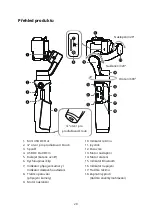10
Camera Connection / Remote Control Indicator
iSteady Pro 4 exclusive remote control is non-standard purchase. For remote control
pairing and instructions please see the user manual of remote control.
Light Off
No connection
Green Light Keeps Flashing
Double-click the pairing button to enter the
camera pairing mode
Green Light Stays On
Gimbal is connected to the camera
Green Light Flashes Fast Three
Times
Press and hold the pairing button for three
seconds to unpair the camera
Yellow Light
Remote control operation
(Needs additional purchase)
Camera Connection /
Remote Control Indicator
Pairing button
(Camera Connection)