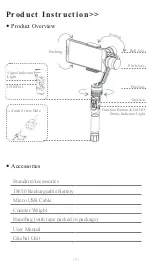Controls Instruction>>
1
5-Way Joystick
Middle button: Switch the working mode
Single Click: Panning Mode Following
Double Click: Panning and Pitching
Mode Following.
Triple Click: Lock Mode Following
Quartic Click: Vertical Screen Mode/
(Quartic click to quit)
Long press for 3 seconds:
Zoom in/out by joystick(Single tap to quit)
Long press for 6 seconds:Enter the calibration.
Left/Right: Panning angle adjustment
Up/Down: Pitching angle adjustment/Zoom in
or zoom out
2
Function Button
Single Click: Take photo
(With “Hohem Studio” App)
Double Click: Start video
(With “Hohem Studio” App)
Long Click: Power on/off
Working Mode Instruction>>
1
Basic Working Modes
Working Mode
Instruction
Panning Following
Mode
The phone can move to left or right smoothly along with the
handheld moving. The pitching and rolling directions fixed.
Pan & Pitch
Following Mode
The phone can move to left or right and pitch up and down
smoothly along with the handheld moving. The rolling
directions fixed.
Lock Mode
The phone stays in its current orientation.
The panning, pitching and rolling direction are all fixed.
Vertical Screen Mode Live streaming mode with vertical placemen.
2
Smart Shooting Modes
“Hohem Studio” App
Face Auto-Tracking Shooting.
Single Click for 180°/360° panorama
*Please refers to the APP guidances to get more features, such as
“Motion Timelapse”, “Single Click for Calibration”and so on.
/ 6 /