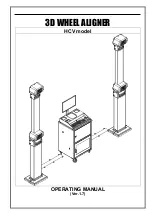Instructions for adjustment
Datum 27.04.2005
geodyna 4801P
Page 5 of 30
Code C80 Basic settings of the potentiometers
.
The following reading appears:
3,57
4,27
Diameter
Distance
The display proceeds automatically to indicate the basic settings.
Cone adator (backing plate) must be installed!
Setting the diameter potentiometer:
Pull out the gauge arm and apply the outer gauge head to the outher surface of the cone adaptor. Adjust
the diameter potentiometers displayed voltage to be within 3.55 and 3.60 V. Turn the potentiometer
shaft to bring the voltage to within this range.
Setting the distance potentiometer:
With the distance gauge arm is in left home position on the axial guide bushing, adjust the distance
potentiometers displayed voltage to be within a range of 0.10 to 0.15 Volt. Turn the potentiometer shaft
to bring the voltage to within this range.
Press
the
F6 ENTER KEY
to store the values
.