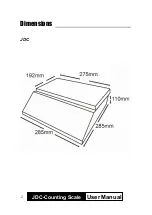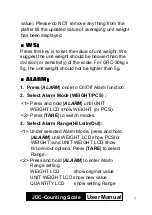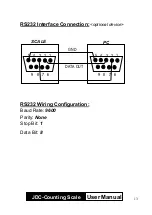JDC-Counting Scale
User Manual
Setup Functions
The following settings can be set to the user’s
requirements.
Auto-Backlight Enable or Disable
1. Turn on the scale while pressing
ALARM
until
7.4 shows in the
UNIT WEIGHT
display
(approximately three seconds)
2. Press and hold
CE
until the
WEIGHT
shows
SETUP
(approximately three seconds)
3. Press
3
,
WEIGHT
display shows
USUAL
4. Press
2
, the scale beeps (twice for enable, once
for disable) and the
WEIGHT
display flashes good.
The scale will automatically restart.
10