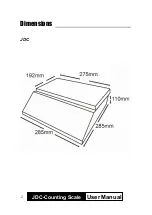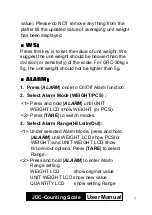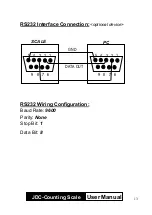JDC-Counting Scale
User Manual
Example:
Setting Alarm when PCS In 50~100:
1.
Press
[
ALARM
]
once to select Alarm On.
WEIGHT LCD show On for a while.
2.
Press and hold [
ALARM
] until UNIT WEIGHT
LCD show current Mode. Press [
TARE
] to
switch modes, when UNIT WEIGHT LCD show
PCS, press and hold [
ALARM
] again to enter
PCS Mode
WEIGHT LCD show
P
C
S
.
UNIT WEIGHT LCD show
in
3. Press and hold [
ALARM
] to enter range setting.
Enter Lo-PCS limit value 50, press and hold
[
ALARM
] to confirm new setting.
WEIGHT LCD show
0
UNIT WEIGHT LCD show
50
QUANTITY LCD show
-LO-
Enter Hi-PCS limit value 100, press and hold
[
ALARM
] to confirm new setting.
WEIGHT LCD show
0
UNIT WEIGHT LCD show
100
QUANTITY LCD show
-HI-
!!
Notice
:
When the total measured PCS is
≧
50
and
≦
100,
the scale will sound
beep
continuously.
9