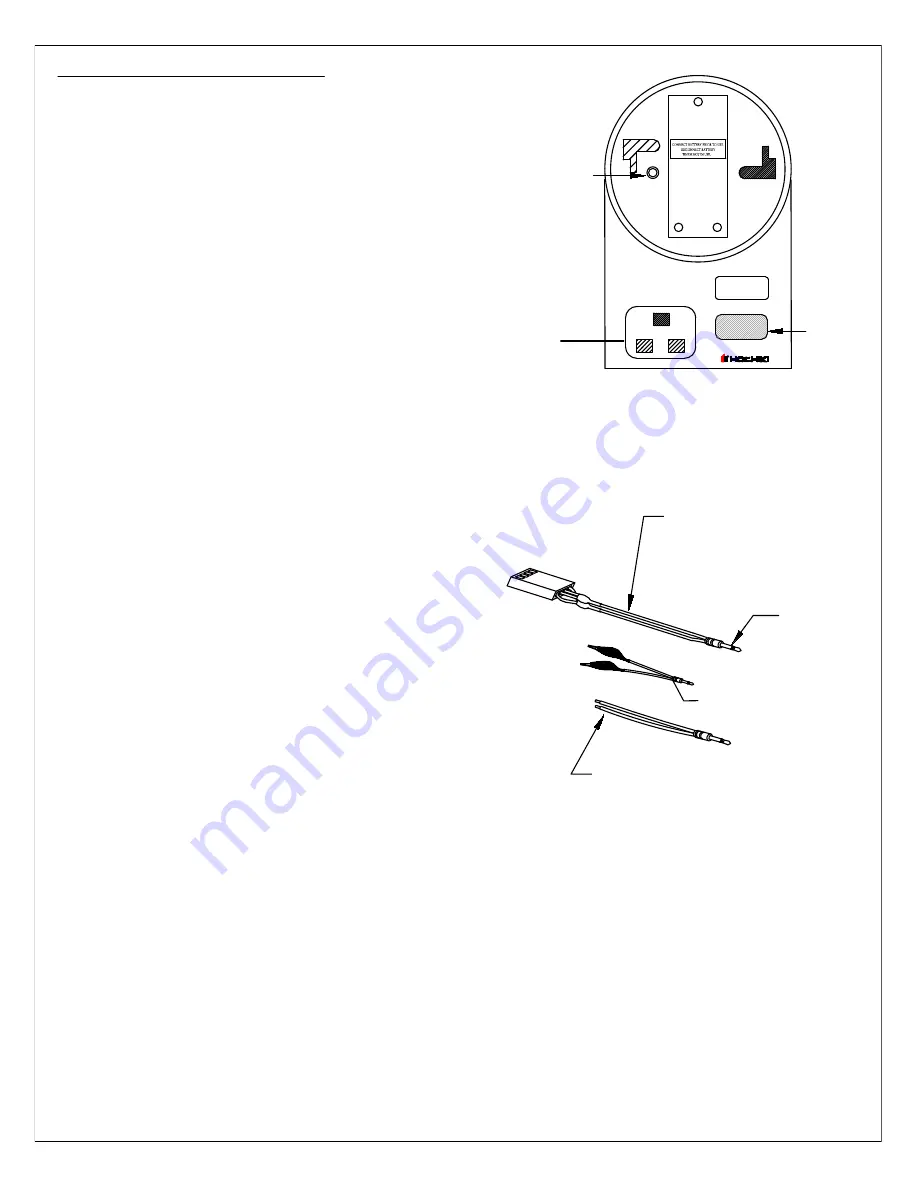
To Remote
Programming
Jack
Remote Programming Cable
(All Modules except
DCP-FRCME-M and
FRCME-P/FFO-MMP)
Remote
Programming Cable
(DCP-FRCME-M)
Remote Programming
Jack
Programming
Buttons
Display
Remote Programming Cable
(DCP-FRCME-P/FFO-MMP)
Programmer Operating Procedure
This section explains how to program the sensor's address using the TCH-B100
and TCH-B255 hand held programmer. The hand held programmer is designed
for use with Hochiki's DCP protocol supported SLC devices.
Features:
TCH-B100/-B255 is a compact design and easy to use
Provides address setting and reading
Diagnostic ability by displaying the analog value in real-time
Uses 9VDC battery
Automatically increments to the next address for addressing multiple
sensors
Automatically switches the power to off after use
Programming Buttons:
Left Gray Button:
Power on. Automatically reads the address of a
sensor. Subsequent operations will advance the
device address by ten.
Right Gray Button: Power off. Advances the device address by one.
Stores the displayed address to the device and is
used to read the sensor's analog values.
Address Setting:
1.
Install sensor onto programmer, ensuring that the sensor protrusion aligns
with the programmer grooves
2.
Press the left gray button to switch programmer to on. A battery check
message will appear followed by the device address (un-programmed
sensors will read a default address of 127 or 255)
3.
Set the required address by incrementing the left and right gray buttons
(the display will show three red flashing dots if the address being
programmed is different from the device's current address)
4.
When the desired address is present, press the red button to store the
address. The three red dots on the display will no longer be present
Reading Analog Value:
1.
Install the sensor and power up programmer as previously described
2.
Press the red button. An "A" will appear on the display followed by the
analog value. This value will be continuously updated for three minutes or
until the unit is turned off
3.
The "ALG" photoelectric sensor should display a value between 56-63
Display Message:
bAt:
On power up (check battery). 3000 address can be set in low
battery condition
E0:
Attempting to set an address beyond 127 or 255
E1:
Attempting to program an address with no device connected
E2:
Can not find device after power up
E3:
Invalid sensor response
E4:
Can not find the device program
E5:
Device read error
E6:
Fail to read analog value
CO Sensor Lifetime:
Replace the ACD-V sensor in the following cases:
1.
Control panel indicates the end of life trouble (10 years from the initial
power up)
2.
Indicated time on the product label
JULY 2016
Pg 6 of 6
Analog 2
Содержание ALN-V
Страница 1: ...Technical Bulletin Analog 2 JULY 2016...








