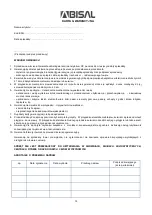15
MANUAL INSTRUCTION
IMPORTANT SAFETY INFORMATION
This product has been designed for hom e use only and built for optim um safety. Please note the follow ing safety precautions:
1.
Before starting any exercise program you should consult your doctor to determ ine if you have any physical or health
conditions that could create a risk to your healt h and safety, or prevent you from using the equipm ent properly. Your
doctor's advice is essential if you are taking m edication that affects your heart rate, blood pressure or cholesterol level.
This is especially im portant for persons over the age of 35, p regnant w om en, or those w ith pre-existing health problems
or balance im pairm ents.
2.
Before using this equipment to exercise, alw ays do stretching exercises to properly w arm up.
3.
Be aw are of your body's signals. Incorrect or excessive exercise can damage your health. Stop exercising if you experience any
of the follow ing symptoms: pain, tightness in your chest, irregular heartbeat, extreme shortness of breath, feeling light hea ded,
dizzy or nauseous. If you do experience any of these conditions you should consult your doctor before continuing w ith exercise
program. Injuries to health may result from incorrect or excessive training.
4.
During exercises and after keep children and pets aw ay from the equipment.
5.
Use the equipment on a stable and levelled surface w ith a protective cover for your floor or carpet. Move all sharp objects.
6.
Free area shall be not less than 0,6 m greater than the training area
in the directions from w hich the equipment is accessed. Free area
must also include the area for emergency dismount. Where
equipment is positioned adjacent to each other the value of the free
area may be shared.
7.
Before each use, visually inspect the unit including hardw are and
resistance bends.
8.
Before using the equipment, check if the nuts, bolts and other bends
are securely tightened.
9.
Alw ays use the equipment as indicated. If you find any defective
components w hilst assembling or checking the equipment, or if you
hear any unusual noise coming from the equipment w hile using,
stop. Do not use the equipment until the problem has been rectified.
10. Do not insert any object into any openings.
11. Be aw are of all regulation and constructions parts w hich may disturb
during exercises.
12. The safety level of the equipment can only be maintained if it is
regularly examined for damage and/or w ear and tear.
13. Wear suitable clothing w hilst using the equipment. Avoid w earing
loose clothing w hich may get caught in the equipment or that may
restrict or prevent movement.
14. The equipm ent has been tested and certified according to EN
ISO 20957-1 under class H. It is not suitable for therapeutic use.
15. Care must be taken w hen lifting or moving the equipment so as not to injure your back. Alw ays use proper lifting techniques a nd/or
use assistance.
16. The equipment is designed for adult use only. Keep unsupervised children aw ay from the equipment.
17. Assemble this unit as described in this manual. Use only parts from the set. Check all parts w ith the part list.
WARNING:
READ ALL INSTRUCTIONS BEFORE USING ANY FITNESS EQUIPMENT. WE ASSUME NO RESPONSIBILITY FOR
PERSONAL INJURY OR PROPERTY DAMAGE CAUSED
BY OR THROUGH THE USE OF THIS PRODUCT
SPECIFICATIONS
Weight
– 55 kg
Flyw heel
– 22 kg
Dimensions
– 122 x 50 x 101cm
Maximum w eight of user
– 120 kg
MAINTENANC E
Your unit has been carefully designed to require minimum maintenance. To ensure this, w e recommend that you do the follow ing:
•
Keep your unit clean by w iping sw eat, dust or other residue off w ith a soft, clean cloth after each use
•
Alw ays make sure that the bands are secure and show no signs of w ear
•
Regularly check the tightness of nuts and bolts
SADDLE ADJUSTMENT
Loosen seat post screw . Set height according to grow th. Tighten up screw . Do not take out seat post from the main frame.
TENSION ADJUSTMENT
To reduce tension turn control into sign ”-” direction, to increase tension turn control into sign “+” direction.
BREAKING
When you w ant to stop the item, stop to pedal and press the tension adjustment knob, w hich is also an emergency break. Spin b ike
SW8923 acquires breaking system and emergency break.
Содержание SW8923
Страница 1: ...1 INSTRUKCJA U YTKOWANIA MANUAL INSTRUCTION N VOD K OBSLUZE...
Страница 39: ...39...
Страница 40: ...40...