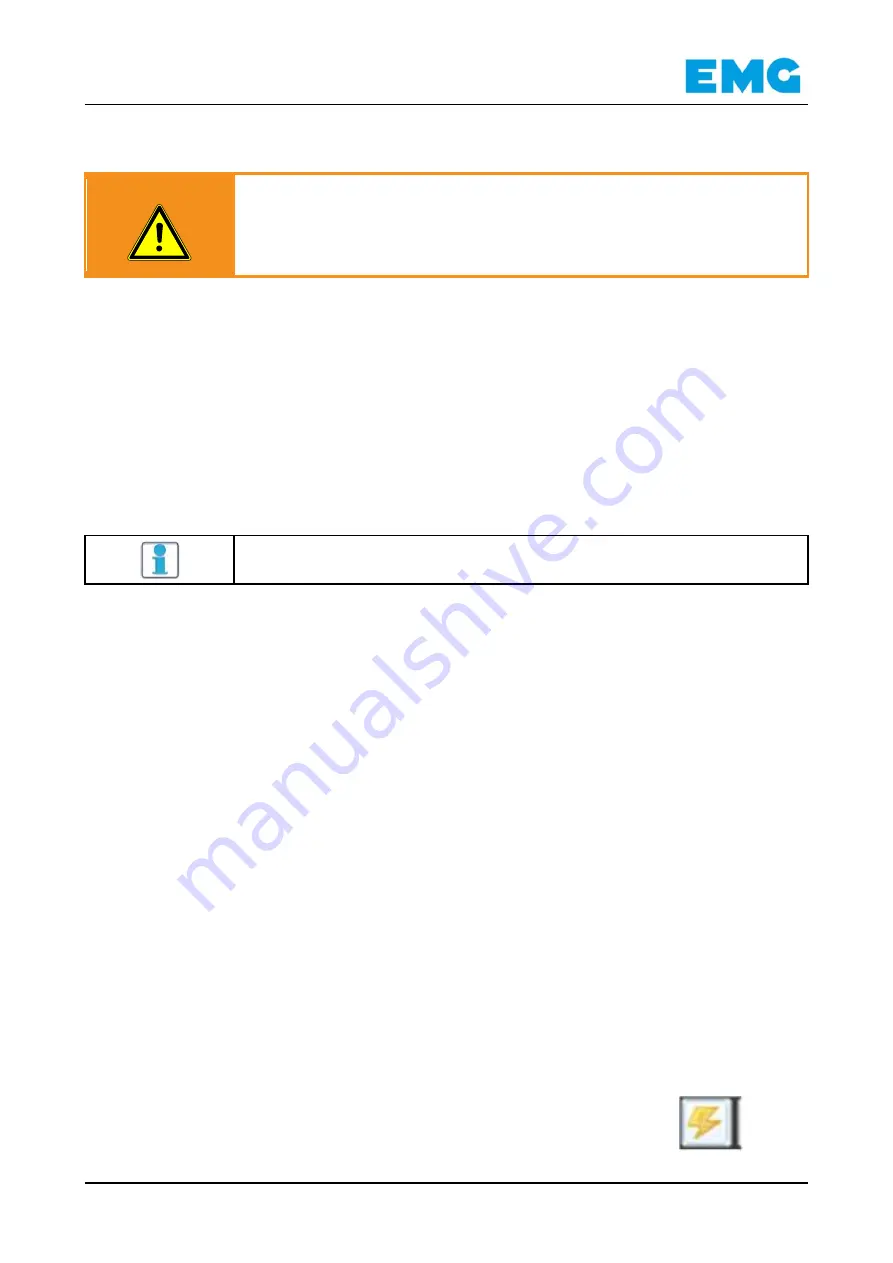
Component replacement instructions
hms Anybus X-gateway AB7xxx
EMG Automation GmbH
BW_hms Anybus X-gateway_01_en
3
Component replacement instructions
WARNING
Unauthorised start-up/operation of the device by a third party
may result in death or serious bodily injury.
The device must be de-energized.
Cordon-off access routes during repair work (for example, red/white tape)!
Tools required:
▪ Screwdriver (5 mm blade width)
▪ USB cable for terminals
▪ PC with Anybus X configuration software
Unpacking the new gateway
Examine the device for visible damage or contamination.
Only use devices that are technically and visually flawless.
Removing the old gateway
1. Disconnect the supply voltage to the X-gateway. (Green plug-in block terminal, 4-
pin).
2. Prevent the device from being restarted.
3. Disconnect the electrical connections to the X-gateway (mostly plug connectors).
4. Disengage the X-gateway from the DIN rail.
5. Note the DIL switch settings for the new X-gateway.
Installing the new gateway
1. Transfer the DIL switch settings and other settings from the old X-gateway.
2. Insert the X-gateway into the vacant space.
3. Re-establish the electrical connections to the X-gateway (mostly plug connectors).
4. Switch on the supply voltage. (Green plug-in block terminal, 4-pin).
Configuring the new Anybus X-gateway
The Anybus X-gateway transfers the I/O data in both directions, thereby enabling data
exchange between two networks. The X-gateway is configured with the "Anybus Con-
figuration Manager
– X-gateways". (see: www.anybus.com) This software can also be
found on the CD in the control cabinet.
1.
Please only connect the PC to the X-gateway after starting the soft-
ware (USB interface).
CONNECT
1
1.1
1.2
1.3
1.4





















