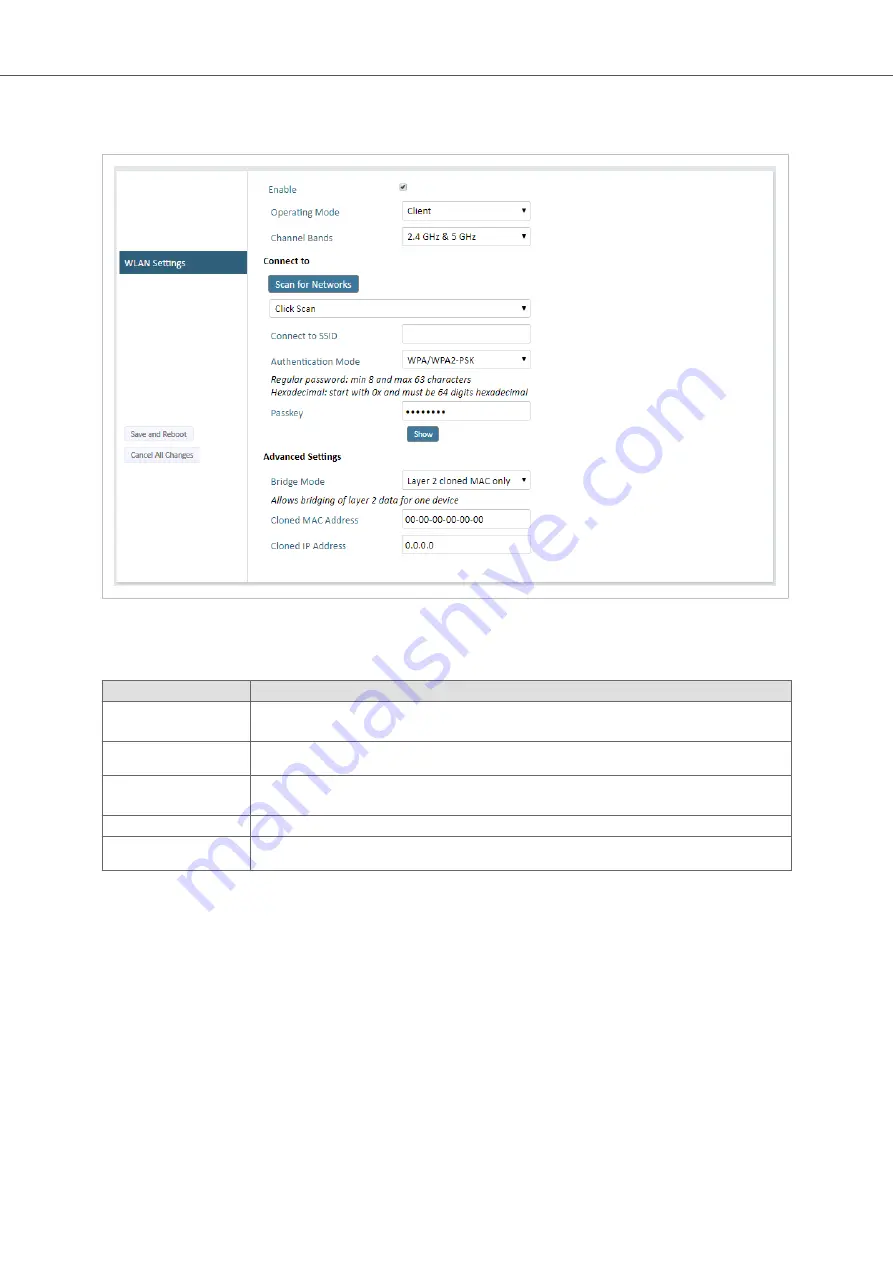
5.9.4. WLAN Settings for Client
Figure 12. WLAN Settings page
Connect to settings for Client
Setting
Description
Scan for Networks
To scan the selected frequency band(s) for discoverable WLAN networks, click Scan for Networks.
Select a network from the drop-down menu to connect to it.
Connect to SSID
To connect manually to a network, enter its SSID (network name) here. This can be used if the network does not
broadcast its SSID.
Authentication Mode
Select the authentication/encryption mode required by the network.
When Open is selected there is no encryption or authentication.
Passkey
When using WPA/WPA2-PSK or WEP64/128, enter the passkey.
Username, Domain,
Passphrase
Authentication details when using LEAP or PEAP (WPA2 Enterprise).
5.9.5. WLAN Roaming
Bolt Serial supports Fast Roaming according to IEEE 802.11r.
This enables a WLAN Client to roam quicker between WLAN Access Points that have the same SSID and support
IEEE 802.11r.
Enable Fast Roaming with AT Commands (page 19)
Configure Settings in the Built-In Web Interface
Anybus
®
Wireless Bolt Serial
™
SCM-1202-143 2.0
Page 25 of 60






























