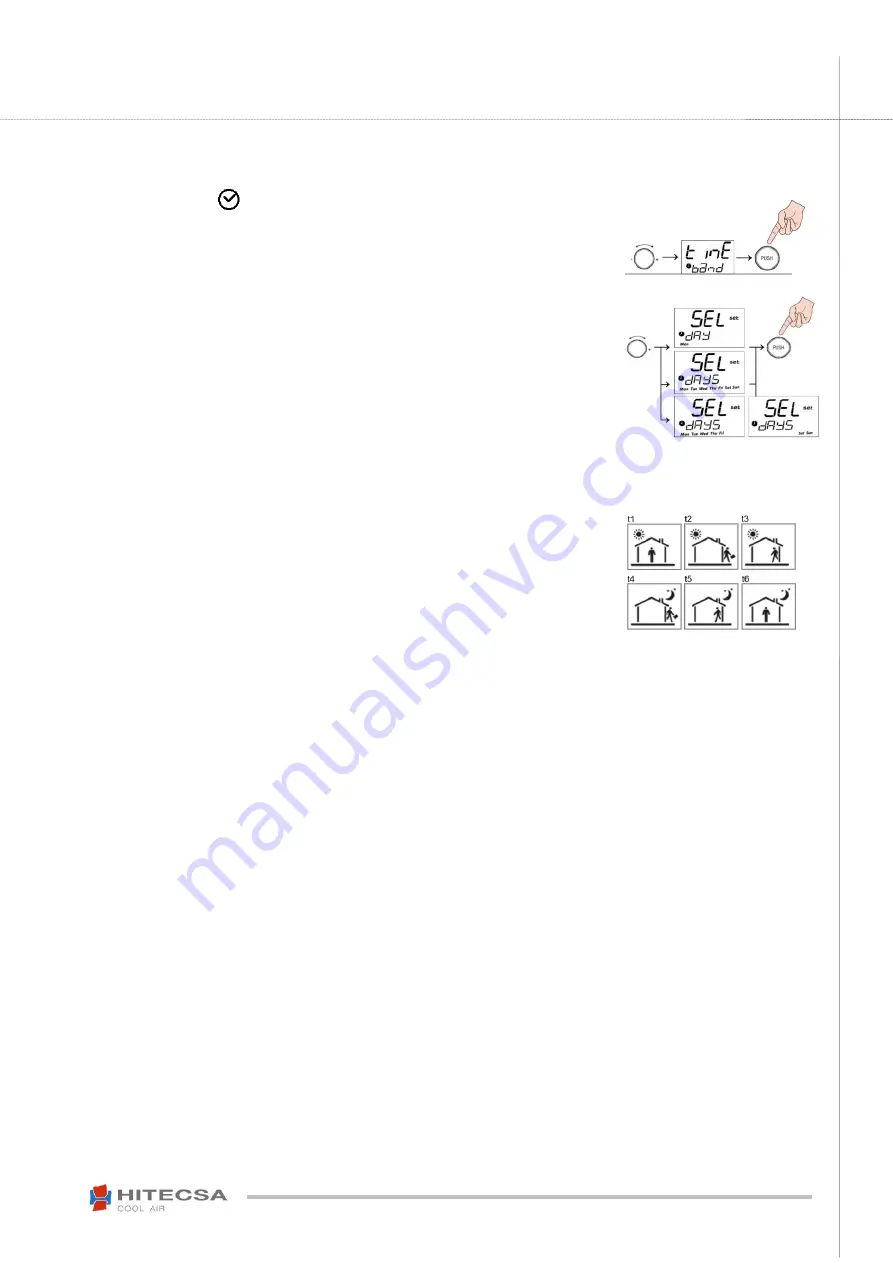
7
USM_TH-TUNE Aire-Aire y Agua-Aire_207960_181005_EN
TH-TUNE
Packaged Air-Air and Water-Air units
OPERATION
Time scheduling
Examples of time programming
o
Continuous Day Schedule from 9:00am to 9:00pm
- t1: Start up
, “8:45”
- t2, t3: Unscheduled
, “--:--“
- t4: Stop
, “20:00”
- t5, t6: Unscheduled
, “--:--“
o
Split Day Schedule 9:00-13:00 and 16:00-20:00
- t1: Start up
, “8:45”
- t2: Stop for midday break or reduce to a more economical
setpoint.
“13:00”
- t3: Start up or return to normal setpoint
. “16:00”
- t4: Stop, end of the day
“20:00”
- t5, t6: Unscheduled
, “--:--“
o
Domestic Schedule
- t1: Start up
, “7:00”
- t2: Stop for absence or reduce to a more economical
setpoint
. “8:30”
- t3: Start up or return to normal setpoint.
“13:15”.
- t4: Stop for absence or reduce to a more economical
setpoint
. “15:30”
- t5: Start up or return to main setpoint
-
t6: Night stop or reduce to a more economical
setpoint
. “13:00”
Keep the button
“
”
pressed for at least
3 seconds until “
Clock
” appears (if the
stated hour is not correct you can change it here): turn the central button and
chose “
Time band
” or select “
Esc
” for escape.
- In general, so as to scroll through the different screens, turn the central button and
select by pressing it.
Turn the central button to select the desired type of program.
- Daily schedule by selecting every day, weekly schedule (shows all days), or one
schedule from Monday to Friday and another from Saturday to Sunday, press the
central button to select the wished day or days.
By turning the button you can select 6 different screens that correspond to 6
different times throughout the day (refer to the screens).
- On each screen a setpoint temperature is programmed if we want the equipment
to be running or "OFF" if we want to stop it and the time at which it will be
activated. If instead of an hour we select “
--:--
“, the screen will be deprogrammed
and it will not be activated.
- The time that we can select in each screen will always be greater than the time of
the previous screen.
- The operation mode can not be modified, it will be the one that is active.
- To leave, select the ESC screen.
- The screen figures are illustrative and each user can select the schedule according
to their particular needs.
- After the last time section (t6), the next section will start again from the t1 section
on the following day.











