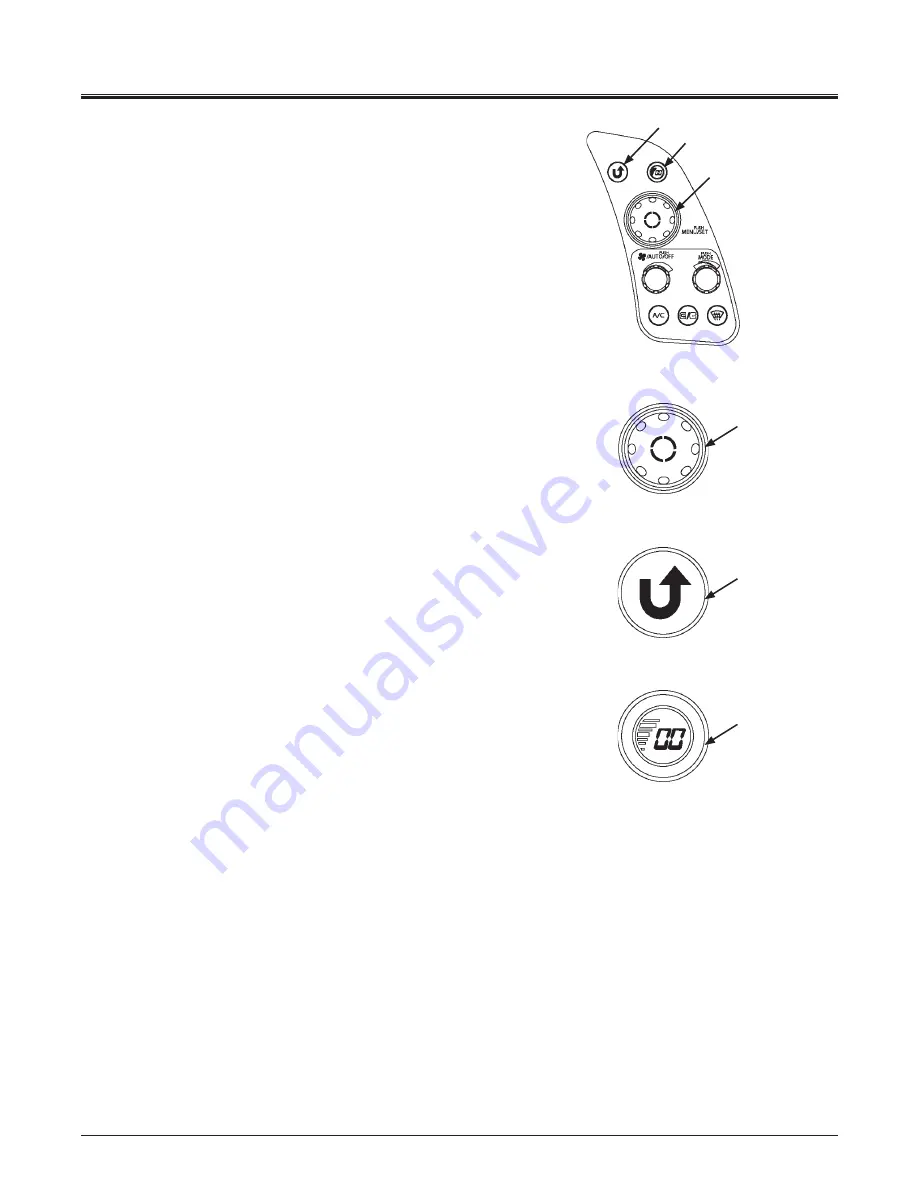
1-26
OPERATOR'S STATION
Multi Function Monitor/Air Conditioner Switch Panel
Monitor Operation
Select/Confirm Knob (1)
Push
: Push this switch while the basic screen is
displayed, the Main Menu Screen opens.
Push this switch after the menu screen, the
action is confirmed.
Rotate : Cursor moves.
Return to Previous Screen (2)
Push this switch to return to the previous screen.
Return to Basic Screen (3)
Allows any screen to return to the basic screen.
MNEC-01-006
2
3
1
MNEC-01-078
MNEC-01-079
MNEC-01-080
1
2
3
Содержание ZW 180-6
Страница 4: ......
Страница 10: ...CONTENTS MEMO ...
Страница 12: ...2 MACHINE NUMBERS Aftertreatment Device 1 SCR TYPE MFG NO 2 DOC TYPE MFG NO MNEK 00 003 MNEK 00 004 2 1 ...
Страница 52: ...S 40_70Z7B S 40 SAFETY LABELS 1 24 12 11 18 23 9 1 9 14 22 14 15 21 17 16 Battery Top 20 ...
Страница 62: ...S 50 SAFETY LABELS MEMO ...
Страница 204: ...2 2 BREAK IN MEMO ...
Страница 238: ...4 20 MOVING THE MACHINE MEMO ...
Страница 277: ...7 5 MAINTENANCE MEMO ...
Страница 404: ...MAINTENANCE 7 132 MEMO ...
Страница 408: ...9 4 MAINTENANCE UNDER SPECIAL ENVIRONMENTAL CONDITIONS MEMO ...
Страница 412: ...10 4 STORAGE MEMO ...
Страница 418: ...12 2 SPECIFICATIONS MEMO ...
Страница 426: ...14 6 INDEX MEMO ...































